Top 15 SEO Outreach Software to Drive Authority in 2025
Do you run a growing agency that needs SEO outreach?
Or you’re a solo SEO looking for smarter prospecting tools.
The right tool depends on your workflow, goals, and the volume of outreach. Choosing wisely can save hours every week and boost your response rate.
Key Takeaways
- If you prefer full-scale automation and analytics, Pitchbox delivers end-to-end campaign control.
- For AI-powered personalization and smart prospect curation, Respona is your go-to.
- And if you want simple, CRM-style outreach tracking, BuzzStream keeps your workflow clean and connected.
Each tool fits a different outreach style; they all help you scale blogger relations, earn quality backlinks, and grow authority faster.
This Uprankly guide describes the main features, pros, and cons, as well as how to use the best SEO outreach tools to build authority, earn backlinks, and boost visibility in AI Overviews.
Table of Contents
ToggleTop SEO Outreach Software Main Features, How to Use, Pros, Cons & Compared
The table compares SEO outreach software for link building, showing each tool’s name, ideal user type, and pricing plans.
| Tool Name | Best For | Price |
| Pitchbox | Large SEO agencies | • Pro: $165/month • Advanced: $420/month • Scale: $675/month |
| Respona | AI-driven outreach | • Starter: $198/month • Pro: $495/month • Unlimited: $799/month |
| BuzzStream | CRM-style outreach | • Starter: $24/month • Growth: $124/month • Professional: $299/month • Custom: $999/month |
| Postaga | Automated outreach campaigns | • Pro: $84/month • Agency: $250/month |
| Postifluence | Guest post outreach | • Elite Monthly: $17/month • Elite Yearly: $67/year |
| LinkBuilder-AI | AI prospecting & CRM | • Free: $0/month • Standard: $99/month • Profi: $199/month • Custom: $599/month |
| Ontolo | Deep prospect research | • Pro: $97/month • Agency: $297/month • Custom: Custom Pricing |
| Linkee | AI-powered prospecting | • Essential: $80.83/month • Pro: $164.17/month • Agency: $298.33/month |
| SE Ranking | Competitor link analysis | • Essential: $52/month • Pro: $95.20/month • Business: $207.20/month |
| SEMrush | All-in-one SEO suite | • Starter: $165/month • Pro+: $248/month • Advanced: $455/month |
| Serpzilla | Link buying platform | • Rental Links: from $1/month • Guest Posts: from $5/post |
| Linkody | Backlink tracking | • Webmaster: $14.90/month • Advanced: $24.90/month • Pro: $49.90/month • Agency: $99.90/month • Agency XL: $153.90/month |
| Ahrefs | Competitor backlink analysis | • Lite: $129/month • Standard: $249/month • Advanced: $449/month • Enterprise: $1,499/month |
| Link Rocket | Content link outreach | • LinkBuilder: $29/month • Individual: $89/month • Business: $129/month • Agency: $249/month |
| Snov.io | Email outreach automation | • Starter: $29/month • Pro: $74/month • Custom Ultra: Custom Pricing |
Best All-in-One Link Building and Outreach Platforms
#01. Pitchbox
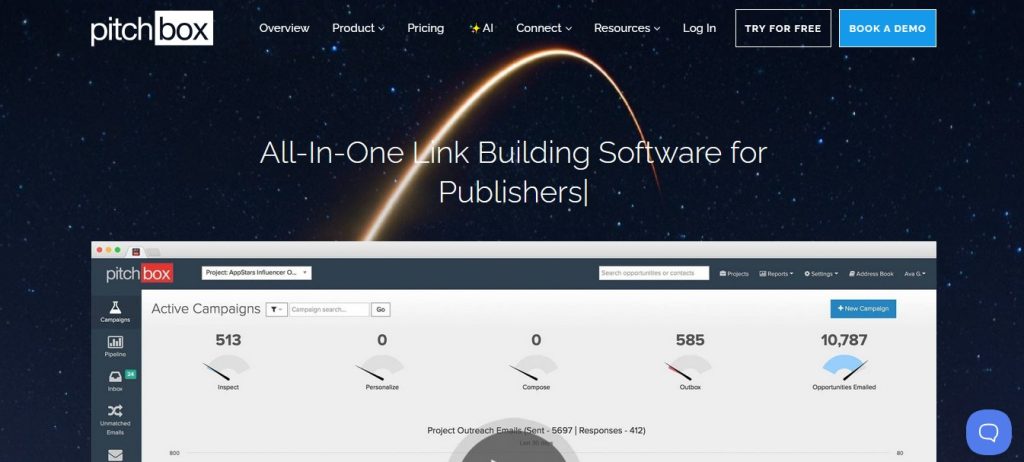
If your goal is to build quality backlinks at scale, Pitchbox is the tool built for the job. Its automation features save time and money by streamlining every part of your link-building workflow from prospecting to reporting.
The platform’s new AI features, including AI Keyword Assistant and AI Reply, make it even smarter, helping you craft more effective outreach emails and discover link opportunities more quickly. With automated yet personalized follow-ups, your outreach campaigns have a much higher success rate using Pitchbox.
How to Use Pitchbox for Link Building Outreach
- Create your project: Open Pitchbox and start a new project. Give it a clear name and connect the email account you’ll use for outreach.
- Set up a campaign: Choose what kind of campaign you want — Blogger Outreach, Competitor Backlinks, or Product Reviews.
- Find prospects: Add your keywords or competitor sites. Pitchbox will automatically search for relevant websites and contact details.
- Personalize emails: Use SmartTemplates to write outreach messages that include each person’s name, website, or article.
- Automate follow-ups: Schedule gentle follow-up emails so no opportunity is missed, and Pitchbox will stop once someone replies.
- Track performance: Check open rates, responses, and links earned in your Pitchbox dashboard to see what’s working and what needs adjusting.
What are the Main Features of Pitchbox?
- Smart Prospecting: Quickly find relevant websites and verified contact details.
- Email Automation: Schedule outreach and follow-ups with built-in personalization.
- Performance Tracking: Monitor opens, replies, and link placements in real time.
Why Should You Use It?
- Saves time by automating manual outreach tasks.
- Improves response rates with smart personalized emails.
- Integrates easily with top SEO tools for insights.
Drawbacks
- It can feel complex for beginners starting link outreach.
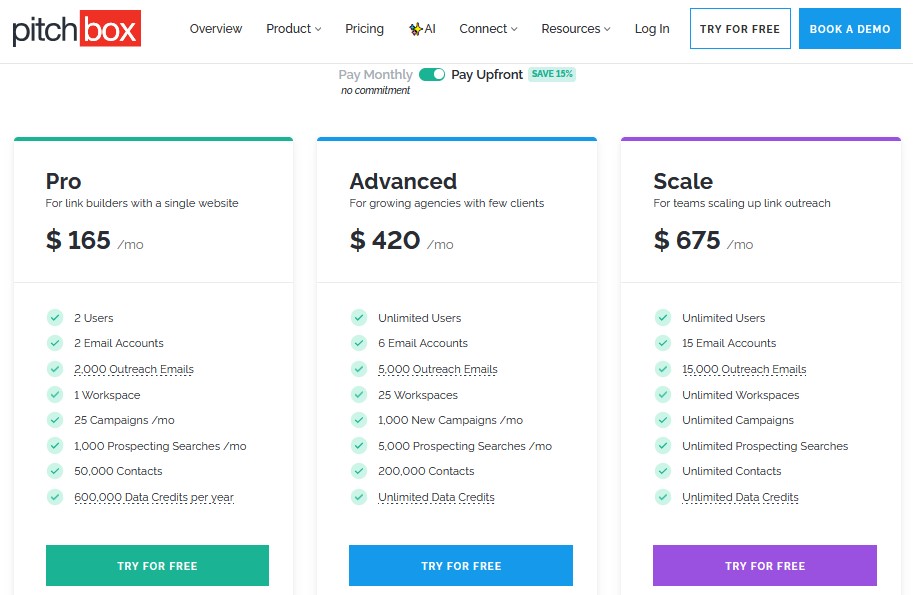
Pitchbox Pricing: Pitchbox offers three plans: Pro ($165/month) for small teams, Advanced ($420/month) for growing agencies, and Scale ($675/month) for large outreach operations needing unlimited users and full automation.
#02. Respona
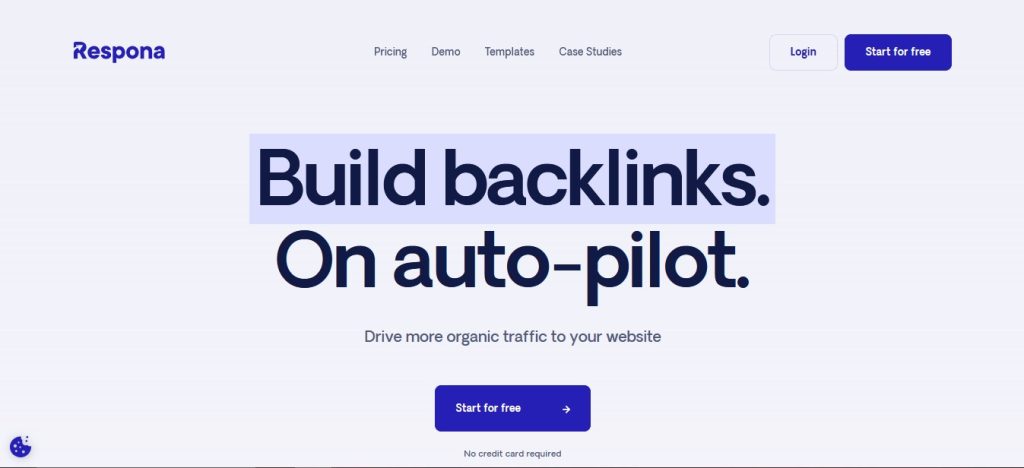
Respona is another powerful SEO outreach platform designed to automate every stage of link building and influencer relationship management. From prospecting to personalization, the tool streamlines the entire outreach process with AI-powered workflows and templates.
You can launch campaigns for resource links or guest posts in just a few clicks. With its built-in prospecting engine, automated email personalization, and unified inbox, Respona helps you build quality links faster and manage outreach at scale efficiently.
How to Use Respona for Link Building Outreach
- Create your campaign: Go to the Campaigns tab and click Create a New Campaign. Choose a template such as Resource Pages or Competitor Backlinks.
- Add your details: Enter your URL, a summary, and relevant keywords or competitor URLs to inform your prospecting.
- Find prospects: Respona searches Google and connected SEO tools, such as Ahrefs or Semrush, to find relevant sites.
- Filter opportunities: Apply SEO filters, such as Domain Authority or Spam Score, to maintain high quality.
- Find contacts: Respona automatically identifies authors or editors for each site.
- Personalize emails: Utilize AI to craft personalized icebreakers and tailor each message.
- Launch campaign: Review your emails, set a schedule, and Respona will send automatically.
- Manage outreach: Reply from the unified inbox, follow up, or connect on LinkedIn for stronger relationships.
What are the Main Features of Respona?
- AI Personalization: Automatically generate custom email icebreakers and messages.
- SEO Filtering: Refine outreach targets by Domain Authority or Spam Score.
- Unified Inbox: Manage all replies and conversations in one simple dashboard.
Why Should You Use it?
- Saves hours by automating research and email personalization.
- Finds verified contacts using advanced filters and AI tools.
- Easy integration with SEO platforms like Ahrefs and Semrush.
Drawbacks
- Requires careful setup for beginners to use AI effectively.
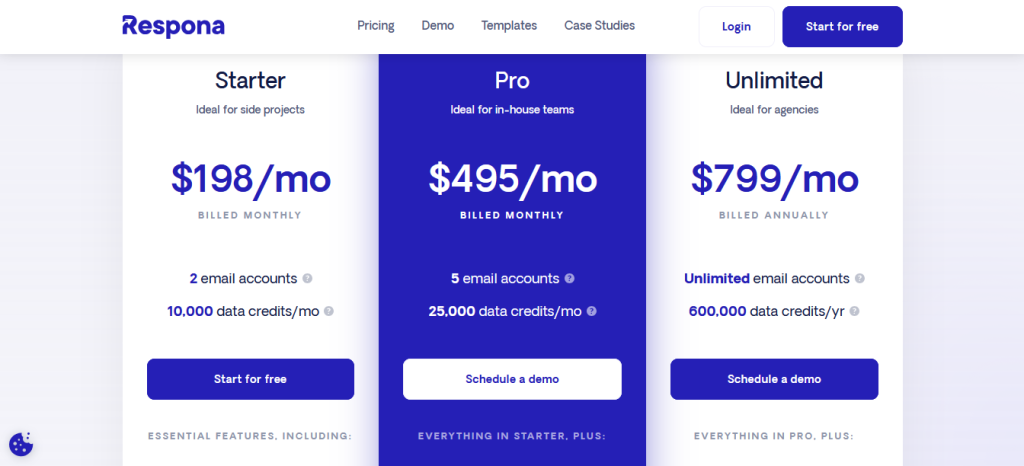
Respona Pricing: The Starter plan costs $198/month, the Pro plan is $495/month, and the Unlimited plan is $799/month. Each offers more accounts, credits, and advanced outreach automation for growing teams.
#03. Buzzstream
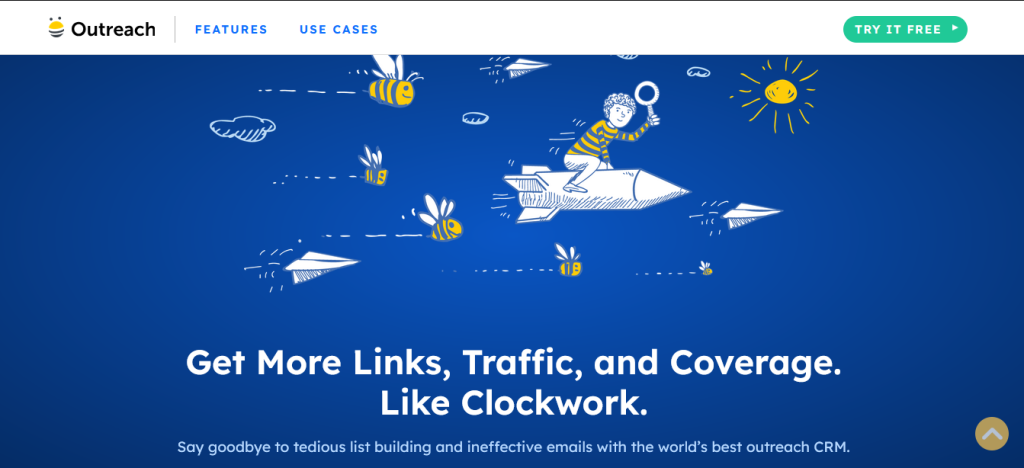
Want to cut your link-building time in half?
BuzzStream is an all-in-one outreach CRM that simplifies every step of the process. You can build prospect lists, run personalized email campaigns, track links, and manage relationships all in one place.
The platform helps you organize your entire link-building workflow from start to finish while keeping your team fully synchronized for smooth collaboration.
In addition to managing outreach, BuzzStream makes it easy to discover backlink opportunities, personalize emails at scale, and track key performance metrics that determine the success of your outreach.
How to Use BuzzStream for Link Building Outreach
- Find prospects: Use the BuzzMarker Chrome extension to collect websites and contacts while browsing the internet. You can also use BuzzStream’s built-in search with queries like “write for us” plus your keyword.
- Import prospects: Add collected sites into a new BuzzStream project and tag them for better organization.
- Gather contact info: BuzzMarker automatically finds email addresses and social profiles for each site.
- Personalize emails: Create templates with custom fields, such as name and website, for personalized outreach.
- Automate follow-ups: Schedule automatic follow-ups to increase response rates.
- Track results: Monitor open rates, replies, and campaign performance inside BuzzStream.
What are the Main Features of Buzzstream
- BuzzMarker Extension: Add prospects and contact data directly from the browser.
- Email Automation: Schedule follow-ups and manage replies automatically.
- Performance Tracking: Measure open and response rates within your dashboard.
Why Should You Use It?
- Speeds up prospect collection with the Chrome extension.
- Keeps outreach organized with projects and tagging.
- Tracks performance metrics for ongoing optimization.
Drawbacks
- Requires manual cleanup when contact data is incomplete.
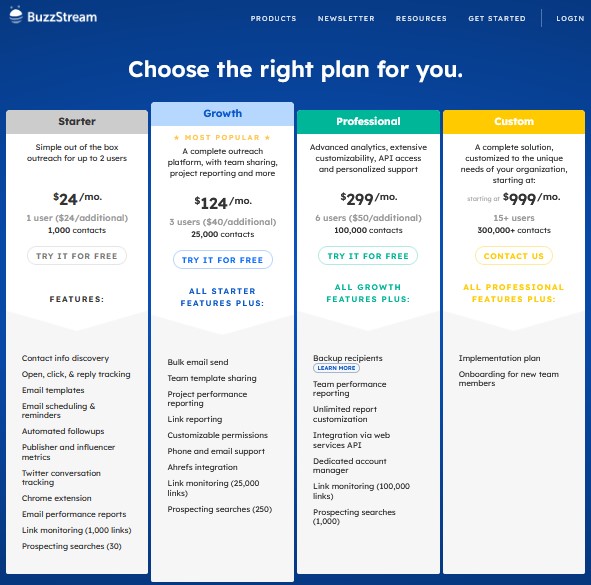
Buzzstream Pricing: The Starter plan costs $24/month, the Growth plan is $124/month, the Professional plan costs $299/month, and the Custom plan starts at $999/month, offering advanced analytics, automation, and multi-user team management.
#04. Postaga
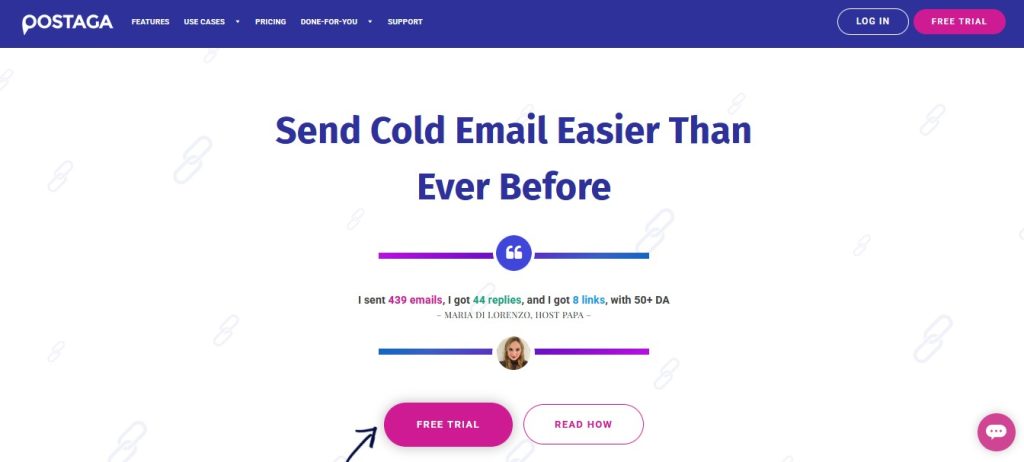
Looking for an all-in-one outreach platform that runs your entire link-building workflow?
Postaga makes it easy to discover prospects, personalize outreach, and manage campaigns from one clean interface. The tool utilizes AI to analyze your content or keywords, identify relevant websites, and craft personalized emails that capture attention.
You can launch campaigns for guest posts, resource pages, or skyscraper link building in just a few clicks. With built-in CRM, smart automation, and real-time performance tracking, Postaga helps you streamline outreach, save time, and build stronger relationships that lead to high-quality backlinks.
How to Use Postaga for Link Building Outreach
- Set up your account: Create a Postaga account, connect your email, add sender details, and set up your signature to stay CAN-SPAM compliant.
- Create a campaign: Choose a campaign type such as Guest Post, Skyscraper, or Resources. Add your URL or keyword for analysis.
- Find prospects: Postaga scans the web for relevant websites and contact information based on your input.
- Personalize outreach: Select an email sequence, then use AI-enhanced merge fields to tailor each message to the recipient.
- Launch and monitor: Run your campaign, track open and reply rates, and manage leads inside Postaga’s CRM dashboard.
What are the Main Features of Postaga?
- AI Personalization: Customize emails using AI-powered merge fields for each prospect.
- Automated Prospecting: Find websites and contacts instantly based on your URL or keyword.
- Built-in CRM: Manage replies, leads, and campaign data in one dashboard.
Why Should You Use It?
- Simplifies outreach with AI-driven email personalization.
- Offers multiple campaign types for flexible link strategies.
- Tracks performance and lead management within the same platform.
Drawbacks
- Prospect data may require manual review for accuracy and completeness.
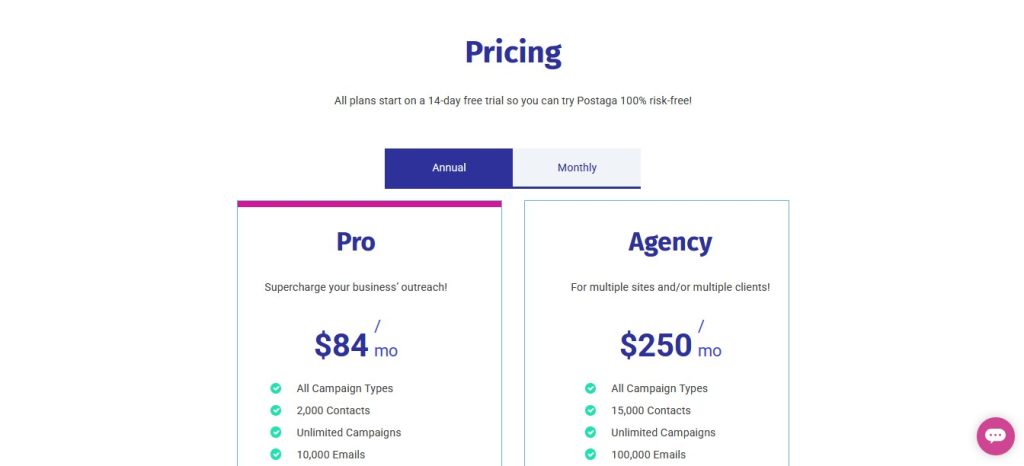
Postaga Pricing: The Pro plan costs $84/month and suits single businesses, while the Agency plan costs $250/month and supports multiple clients with unlimited campaigns, website intelligence, and automated reporting.
#05. Postifluence
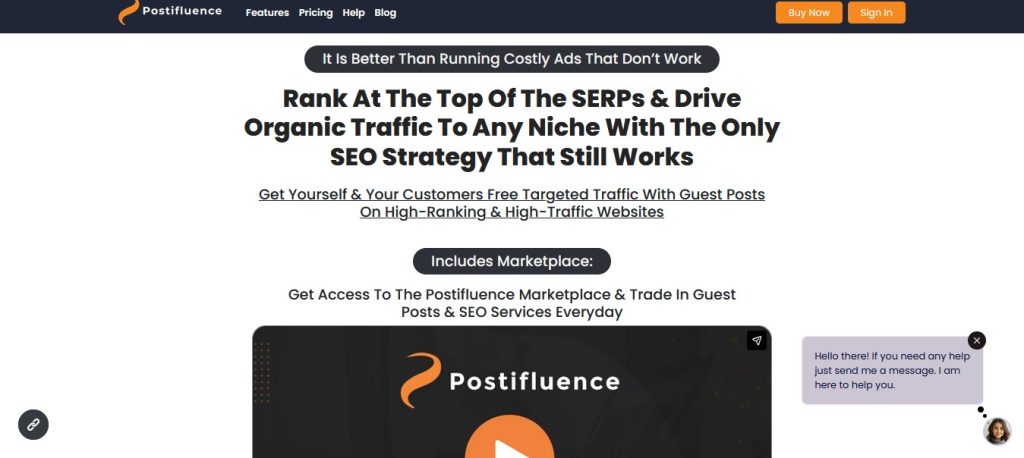
Postifluence is designed for marketers who want to scale their guest post outreach without losing the personal touch.
It helps you find blogs that accept guest posts, craft personalized pitches, and manage the entire outreach process from one dashboard. With automation built into every step, Postifluence makes it easier to connect with site owners, pitch your ideas, and secure high-quality backlinks at scale.
Whether you’re running solo campaigns or managing multiple clients, this tool streamlines everything from discovery to delivery. It helps you grow authority and rankings faster.
How to Use Postifluence for Link Building Outreach
- Find guest post opportunities: Use Postifluence to discover blogs and websites in your niche that accept guest contributions. Research them to confirm their relevance and authority before presenting your pitch.
- Craft personalized emails: Write engaging, customized outreach messages that show you’ve reviewed their content and explain why your guest post would bring value to their readers.
- Automate and manage campaigns: Use Postifluence’s automation tools to send, organize, and track your outreach emails efficiently.
- Follow up and analyze: Send follow-up emails to increase responses. Track live backlinks, measure which pitches perform best, and refine your outreach for future campaigns.
What are the Main Features of Postifluence?
- Guest Post Finder: Quickly find blogs that accept guest contributions in your niche.
- Email Automation: Streamline outreach and follow-ups with built-in automation tools.
- Campaign Tracking: Easily monitor opens, replies, and backlink placements.
Why Should You Use It?
- Saves time by automating guest post outreach and follow-ups.
- Encourages personalization for stronger relationships and better success rates.
- Provides easy campaign tracking and reporting in a single dashboard.
Drawbacks
- Limited to guest post outreach and not broader link-building types.
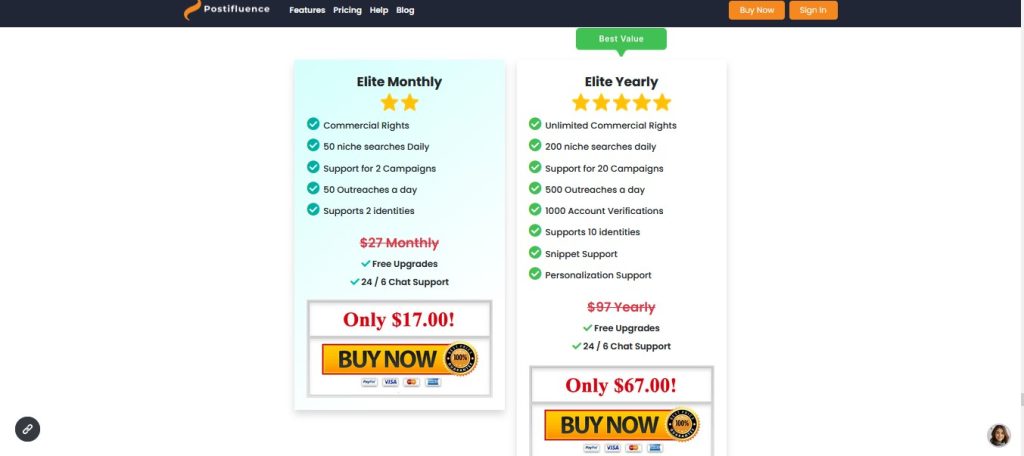
Postifluence Pricing: The Elite Monthly plan costs $17/month, and the Elite Yearly plan costs $67/year. Both include commercial rights, SEO niche searches, outreach campaigns, free upgrades, and 24/7 chat support.
#06. Linkbuilder-AI
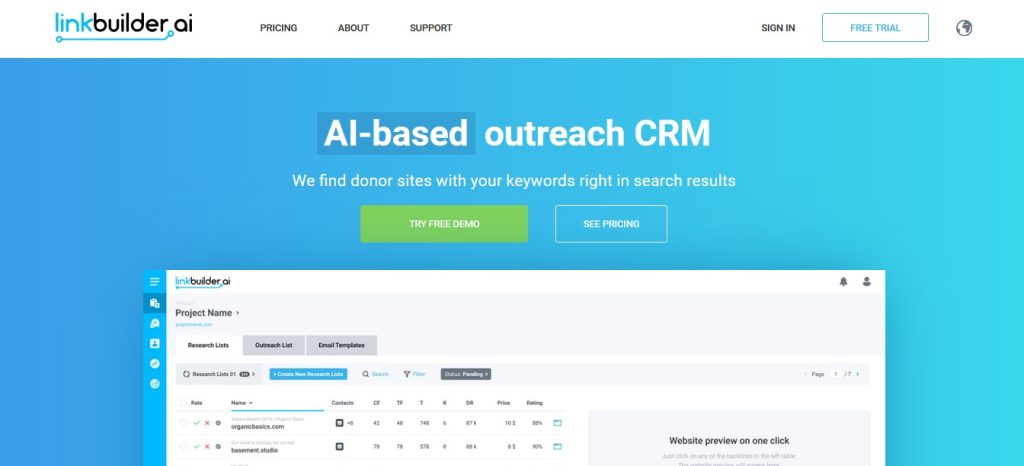
LinkBuilder-AI brings automation and intelligence together to make link-building outreach faster, smarter, and easier to manage.
Instead of spending hours researching websites and contacts, this tool utilizes AI to identify relevant link opportunities and automatically gather verified contact information. It doesn’t just help you find prospects, it helps you connect, pitch, and track everything inside one simple dashboard.
With an integrated CRM, AI-powered prospecting, and automated follow-ups, LinkBuilder.AI streamlines your entire outreach workflow from discovery to link acquisition, saving you time while improving response rates and link quality.
How to Use LinkBuilder.AI for Link Building Outreach
- Enter keywords and analyze competitors: Log in and add your target keywords or competitor domains to analyze. The AI scans Google to find relevant websites ideal for link-building outreach.
- Filter and curate prospects: Review the AI-curated list of “donor sites.” Filter by Domain Authority, traffic, and pricing to select high-quality opportunities.
- Find contact information: The platform automatically retrieves contact details, including editor names, emails, and roles, saving hours of manual searching.
- Craft and automate outreach: Use the built-in CRM to send personalized emails, apply ready-made templates, and set automatic follow-up sequences.
- Manage and monitor: Track outreach status, measure responses, verify backlinks, and keep your entire campaign organized from one dashboard.
What are the Main Features of Linkbuilder.AI
- AI Prospecting: Automatically finds and scores link opportunities based on keywords and competitors.
- Built-in CRM: Manage emails, replies, and campaign progress in one place.
- Automated Outreach: Send and schedule personalized messages with smart follow-ups.
Why Should You Use It?
- Saves time with AI-powered prospect research and contact discovery.
- Keeps outreach organized through an integrated CRM system.
- Increases response rates with automation and personalization tools.
Drawbacks
- Relies heavily on AI, so manual review is still needed for precision.
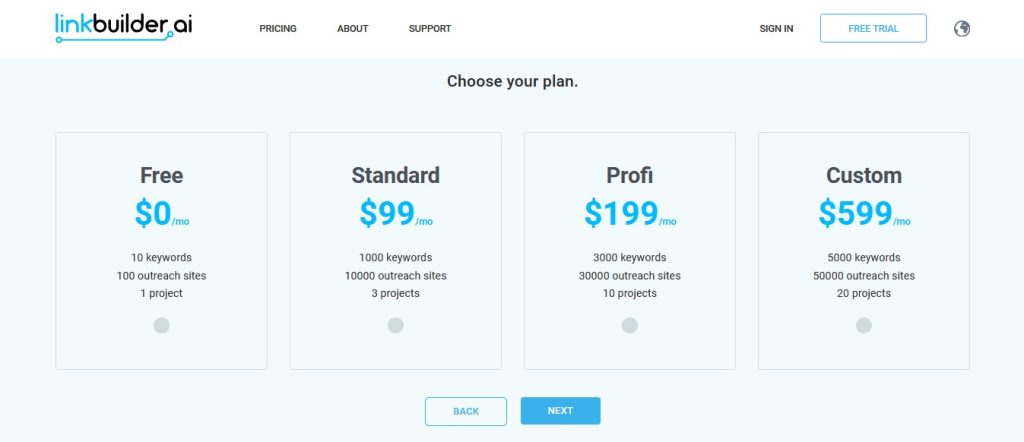
Linkbuilder-AI Pricing: The Free plan costs $0 per month, the Standard plan is $99/month, the Profi plan costs $199/month, and the Custom plan is $599/month, each offering increasing keyword limits, outreach sites, and project capacity.
Top Prospecting and Research Tools for SEO Outreach
#07. Ahrefs
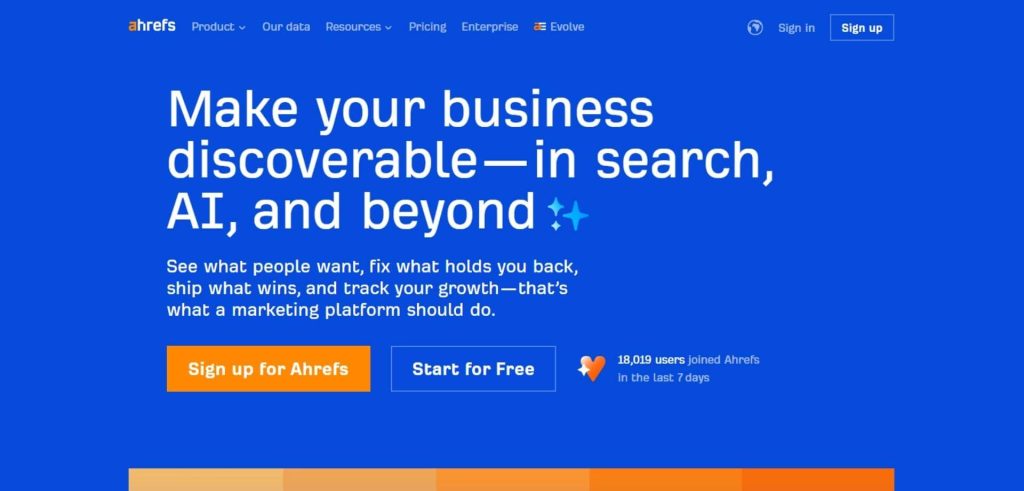
When it comes to analyzing backlink data for link-building outreach, Ahrefs is the top choice.
It’s the go-to SEO tool for marketers who want to find, analyze, and build high-quality links that actually drive results.
Ahrefs gives you everything — from competitor backlink analysis to content discovery, broken link checks, and link gap insights.
It doesn’t just show where links exist; it also highlights their location. It shows where your next ones should be.
If your goal is to scale outreach with precision, Ahrefs is your best data partner for smarter, faster link building.
How to Use Ahrefs for Link Building Outreach
- Find link opportunities: Use Site Explorer to analyze competitor backlinks and identify relevant sites that link to similar content. Explore Content Explorer to discover popular pages in your niche with many referring domains.
- Identify linkable assets: Use the Broken Links report to find 404 pages you can replace with your content, or run a Link Intersect search to see which sites link to competitors but not to you.
- Vet and prioritize: Filter prospects by authority and relevance. Manually review pages to ensure your content flows naturally.
- Outreach and follow-up: Craft personalized pitches showing value, suggest your content as a replacement, and follow up to boost success.
What are the Main Features of Ahrefs?
- Site Explorer: Analyze competitor backlinks and find link-building opportunities.
- Content Explorer: Discover top-performing pages with high backlink potential.
- Link Intersect Tool: Identify sites linking to competitors but not to you.
Why Should You Use It?
- Industry-leading backlink database with accurate, fresh data.
- Excellent for finding broken links and new linkable assets.
- Clear, visual reports for analyzing outreach opportunities.
Drawbacks
- No built-in outreach feature for sending or managing emails.
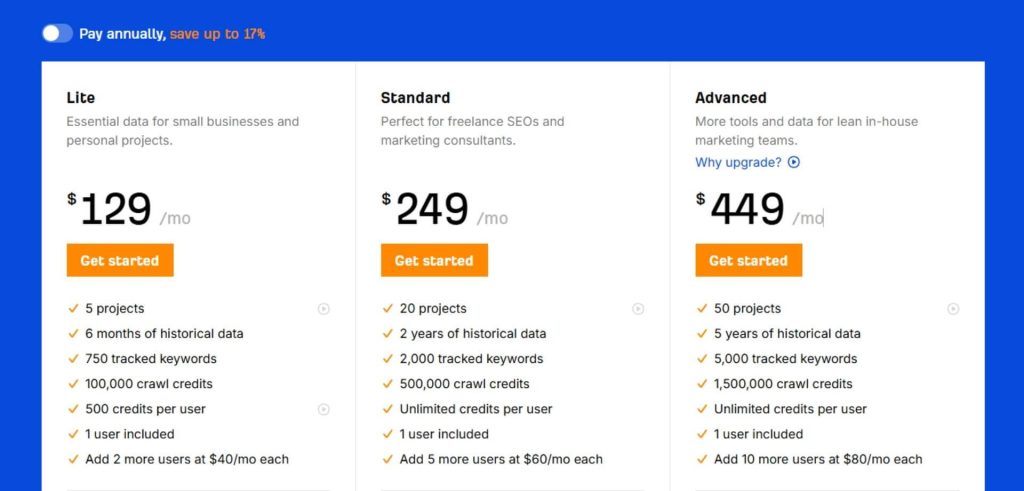
Ahrefs Pricing: The Lite plan costs $129/month, the Standard plan is $249/month, the Advanced plan costs $449/month, and the Enterprise plan is $1,499/month, offering increased projects, data limits, and agency-level features.
#08. SEMrush
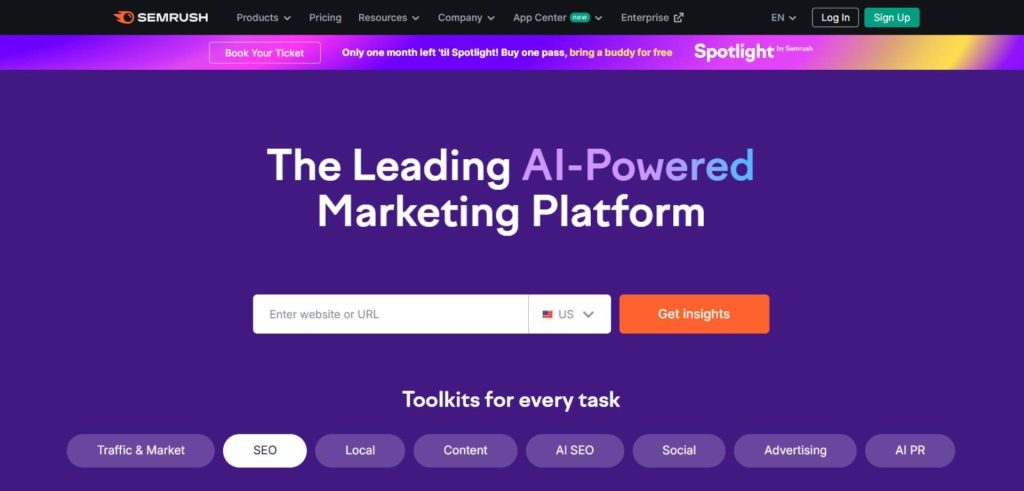
Before Pitchbox and Respona, there was SEMrush.
SEMrush is a comprehensive SEO toolkit that also provides significant power for link building and outreach.
However, where SEMrush truly excels is in research and analysis.
It delves deeply into competitor data, backlinks, and keyword opportunities to identify the most effective sites for outreach.
This makes it ideal for marketers who rely on data to inform their link-building strategy.
Looking for a single platform to find, reach out, and track?
SEMrush can handle your entire link-building workflow from start to finish, all inside one clean dashboard.
How to Use SEMrush for Link Building Outreach
- Set up your campaign: Open the Link Building Tool, create a new project by adding your domain name. Then, add up to 10 keywords and competitors. SEMrush will analyze them to find link prospects.
- Find and filter prospects: Go to the Prospects tab to view potential backlink sources. Filter and select the best opportunities, then move them to ‘In Progress’.
- Start outreach: Connect your email, customize SEMrush’s email templates, and send personalized pitches directly from the tool.
- Monitor results: Use the Monitor tab to track acquired backlinks, detect broken ones, and re-engage prospects if needed.
What are the Main Features of SEMrush
- Prospect Discovery: Generates link opportunities using your keywords and those of your competitors.
- Built-in Outreach: Connects email for sending and tracking personalized outreach.
- Performance Tracking: Monitors backlink status, email opens, and responses.
Why Should You Use It?
- Combines prospecting, outreach, and tracking in one tool.
- Suggests competitors and keywords automatically for better targeting.
- Easy to manage campaigns with a clean, organized dashboard.
Drawbacks
- Limited outreach automation compared to dedicated email tools.
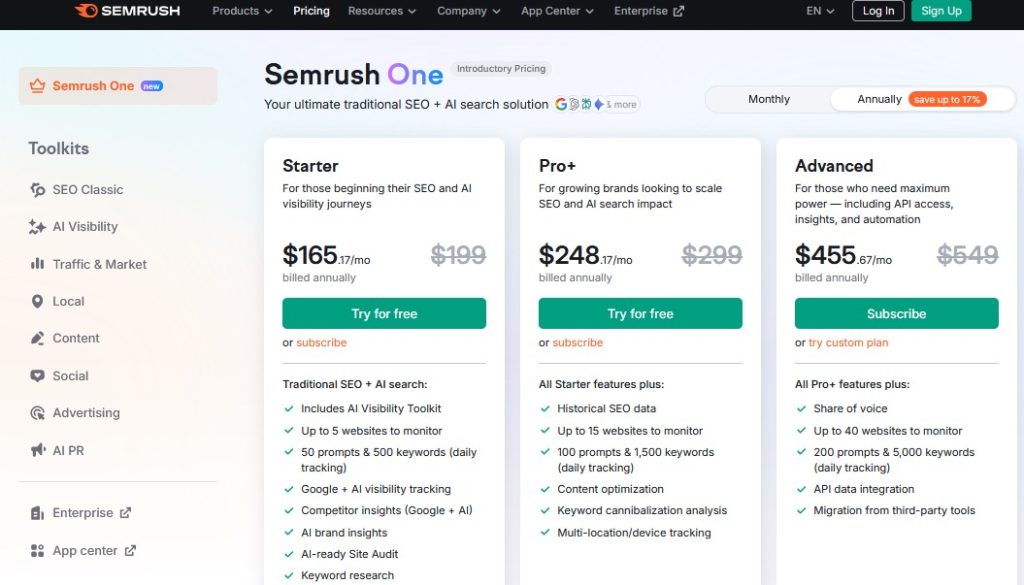
SEMrush Pricing: The Starter plan costs $165/month, the Pro+ plan is $248/month, and the Advanced plan costs $455/month. Each plan offers increased limits on projects, keywords, and reports for deeper SEO and outreach analysis.
#09. Ontolo
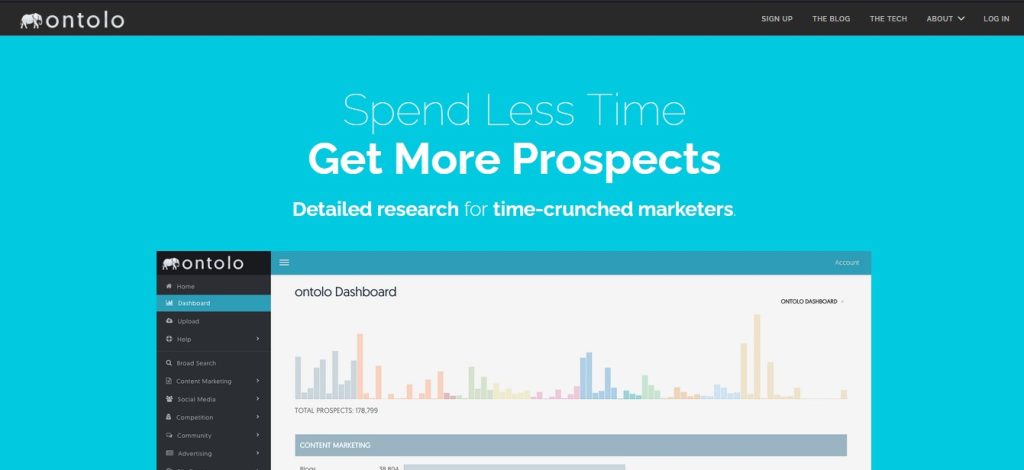
Find better link-building opportunities quickly with Ontolo‘s 80+ diverse prospecting methods. The best thing is, you can customize the prospecting techniques according to your preference to find the targeted search.
Data visualization is another feature that distinguishes Ontolo. Ontolo’s data visualizations make your outreach smarter by revealing which prospect types and strategies deliver the best results.
The tool is less pricey than other link-building automation software, making it suitable for small agencies with limited budgets.
How to Use Ontolo for Link Building Outreach
- Set up your campaign: Open the Campaign Manager and enter your target keywords to generate potential link opportunities.
- Build your prospect list: Ontolo gathers prospects from over 80 sources based on your keywords. You can also upload data from tools like Moz or Ahrefs.
- Analyze prospects: Review websites, contact info, and outbound link details to spot high-quality opportunities.
- Find contacts: Use Ontolo’s data to identify the right people to reach out to.
- Personalize outreach: Craft customized emails with templates and details specific to each prospect.
- Automate follow-ups: Schedule automatic follow-ups to maintain consistency and enhance response rates.
What are the Main Features of Ontolo>
- Campaign Manager: Centralize keyword setup and generate data-rich prospect lists.
- Deep Prospect Analysis: View detailed website metrics, outbound link profiles, and social data.
- Automation Tools: Automate follow-ups and track engagement with minimal effort.
Why Should You Use It?
- Collects prospects from over 80 trusted online sources.
- Simplifies outreach with built-in data and automation tools.
- Offers deep insights through advanced data visualization reports.
Drawbacks
- Interface feels technical and less intuitive for beginners.
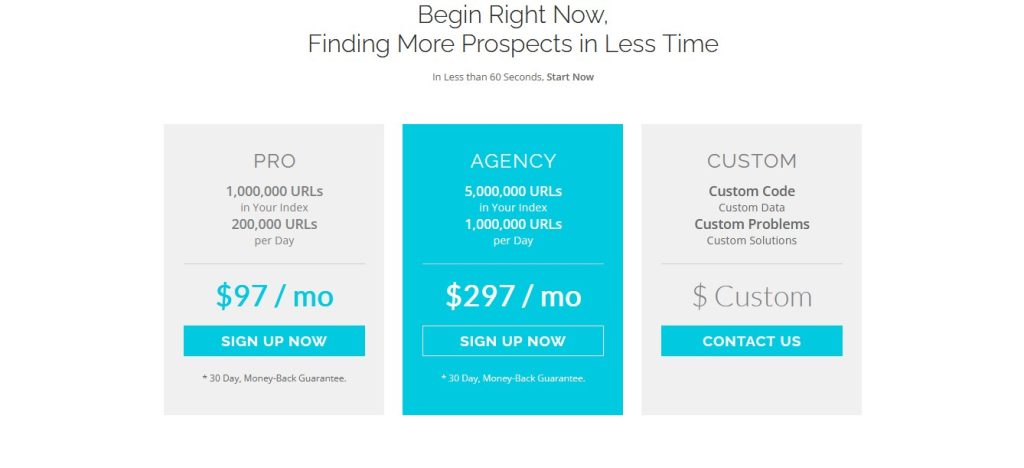
Ontolo Pricing: The Pro plan costs $97/month with indexing for 1,000,000 URLs, while the Agency plan is $297/month for 5,000,000 URLs. A Custom plan is also available for tailored data and solutions.
#10. Linkee
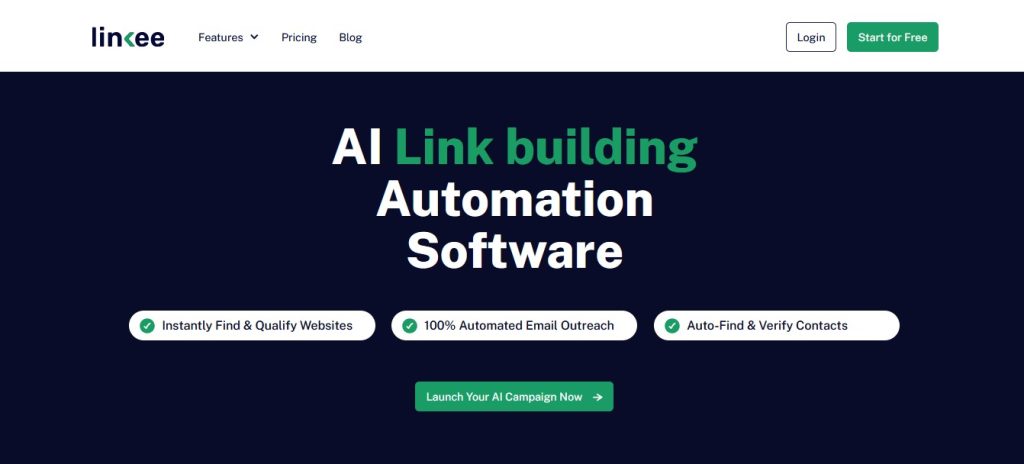
Linkee is made for link builders who value precision over guesswork.
It eliminates the pain of prospecting by automatically identifying, vetting, and scoring potential partners based on relevance, authority, and spam metrics. Instead of spending hours sorting through unqualified sites, Linkee gives you a clean, ready-to-use list for outreach.
What sets it apart is its balance between automation and control — the AI finds and filters, but you make the final call. With its “Manual Clean-Up” and custom partner lists, Linkee ensures your outreach stays targeted, relevant, and high-quality from start to finish.
How to Use Linkee for Link Building Outreach
- Find and vet your prospects: Use Linkee’s database to search for prospects by keyword or import your own list. The platform will score each site based on its relevance, Domain Rating, and spam. You can also fetch SERP results directly from Google.
- Refine your list: Use the Manual Clean-Up feature to review and approve each prospect before outreach. This step helps ensure only high-quality websites are cut.
- Integrate with outreach: Create custom partner lists tailored to specific campaigns to enhance outreach effectiveness. Once refined, use your curated lists as the foundation for personalized outreach messages and collaborations.
What are the Main Features of Linkee?
- AI-Powered Prospect Vetting: Scores sites based on relevancy, DR, and spam.
- Manual Clean-Up: Lets you review and approve prospects for full control.
- Custom Partner Lists: Organize contacts for specific outreach strategies.
Why Should You Use It?
- Saves hours of manual vetting with AI scoring.
- Improves outreach accuracy by filtering irrelevant or spammy sites.
- Easy to organize and reuse partner lists across campaigns.
Drawbacks
- Doesn’t include built-in email outreach or follow-up automation.
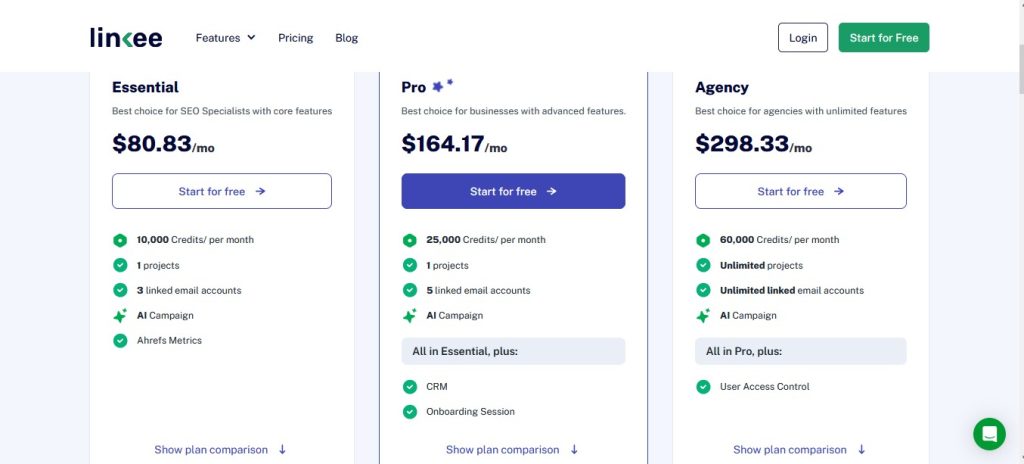
Linkee Pricing: The Essential plan costs $80.83/month, the Pro plan is $164.17/month, and the Agency plan costs $298.33/month, each offering advanced AI prospecting, outreach automation, and scalable campaign management features.
#11. SE Ranking
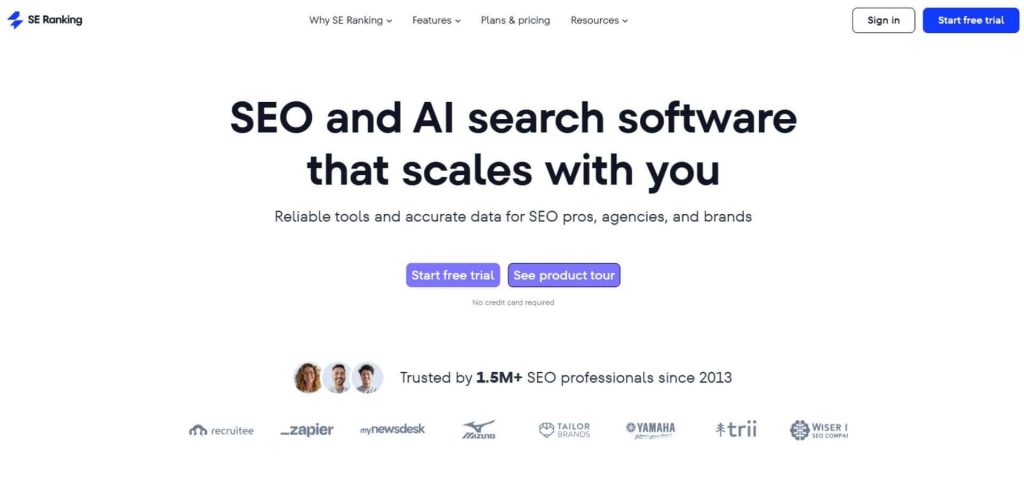
SE Ranking is one of those tools that quietly does everything you need for smarter link building.
It’s not just a rank tracker — it’s a complete SEO platform that helps you uncover new link opportunities, create valuable content, and monitor every backlink you earn.
Where SE Ranking truly stands out is in how it connects data and action. You can identify backlink gaps, analyze competitors, discover topics worth linking to, and track your outreach performance all within the platform.
If you want to run data-driven link-building campaigns that stay organized from research to results, SE Ranking gives you the perfect balance of simplicity and precision.
How to Use SE Ranking for Link Building Outreach
- Find link-building opportunities: Utilize SE Ranking’s backlink analysis tools to compare your profile with that of your competitors. Identify domains that link to them but not to you. Filter those by authority and relevance to target high-quality prospects.
- Create linkable assets by conducting keyword research to identify topics with high traffic potential. Create valuable content, such as guides, statistics, or infographics, and then optimize it with the on-page SEO checker to make it link-worthy.
- Track and manage outreach: Monitor your backlink growth with SE Ranking’s tracking tools. Keep your outreach list organized, evaluate which tactics bring the best results, and refine your approach for consistent growth.
What are the Main Features of SE Ranking?
- Backlink Gap Analysis: Identify domains that link to competitors but not to your site.
- On-Page SEO Checker: Optimize content before promoting it for backlinks.
- Backlink Monitoring: Track new, lost, or changed links in real time.
Why Should You Use It?
- Combines link-building data and content optimization in one platform.
- Easy to use with clean visuals and clear backlink metrics.
- Excellent competitor insights for finding strong outreach targets.
Drawbacks
- Lacks built-in email outreach or CRM-style campaign management.
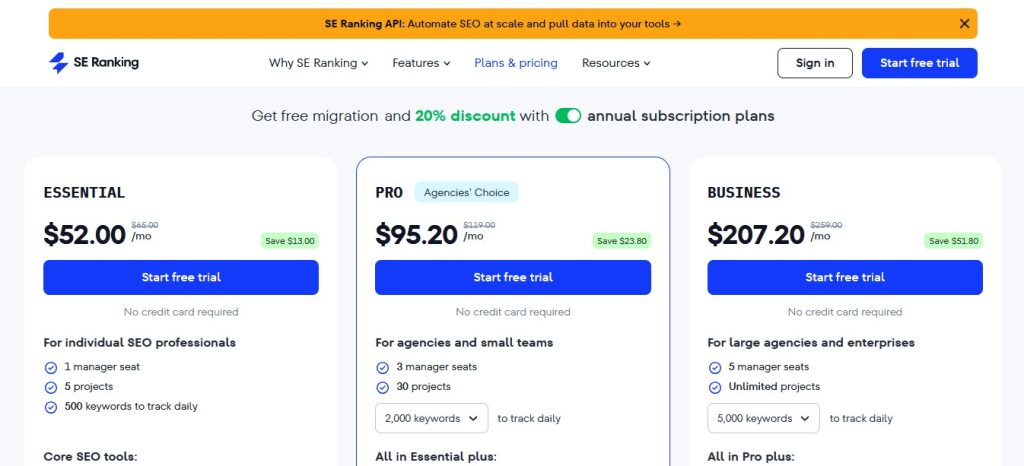
SE Ranking Pricing: The Essential plan starts at $52/month for solo professionals, the Pro plan at $95.20/month for small teams, and the Business plan at $207.20/month for agencies needing more keywords, projects, and advanced tracking options.
Top Email Outreach & Automation Tools
#12. Link Rocket
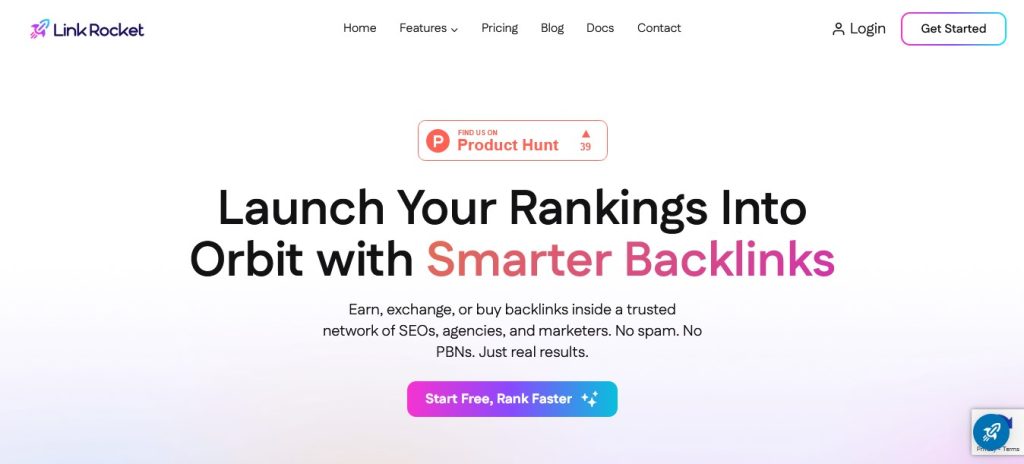
Link Rocket is designed for marketers who want to streamline and accelerate their link-building outreach.
It helps you find websites that are a perfect fit for your content, craft personalized emails that stand out, and track every step of your outreach process — all from one clean dashboard.
Where Link Rocket shines is in its mix of research and automation. You can identify link opportunities, contact prospects, and measure performance without having to juggle multiple tools. It’s the perfect blend of precision, personalization, and performance for any modern outreach campaign.
How to Use Link Rocket for Link Building Outreach
- Research and identify opportunities: Utilize Link Rocket to uncover relevant websites within your niche. Identify content gaps or outdated pages that you can improve, and pinpoint specific areas on those pages where your link fits naturally.
- Craft personalized emails: Write compelling outreach messages that mention the recipient’s content, explain how your resource adds value, and keep the email short and easy to read.
- Execute and analyze: Use Link Rocket to track who you’ve contacted and monitor replies. Review analytics to identify which templates and sites yield the best results, and then refine your outreach strategy for stronger conversions.
What are the Main Features of Link Rocket?
- Prospect Research: Find and evaluate relevant websites with link potential.
- Email Tracking: Monitor open rates, responses, and outreach performance to optimize your communication strategy.
- Campaign Analytics: Analyze results and optimize your outreach strategy.
Why Should You Use It?
- Simplifies the entire outreach workflow in one platform.
- Encourages personalization to boost email engagement.
- Offers analytics to measure and improve results easily.
Drawbacks
- Limited automation for large-scale outreach campaigns.

Link Rocket Pricing: The LinkBuilder plan costs $29/month, the Individual plan is $89/month, the Business plan costs $129/month, and the Agency plan is $249/month, scaling with more keywords, rank tracking, content writing credits, and backlink indexing options.
#13. Snov.io
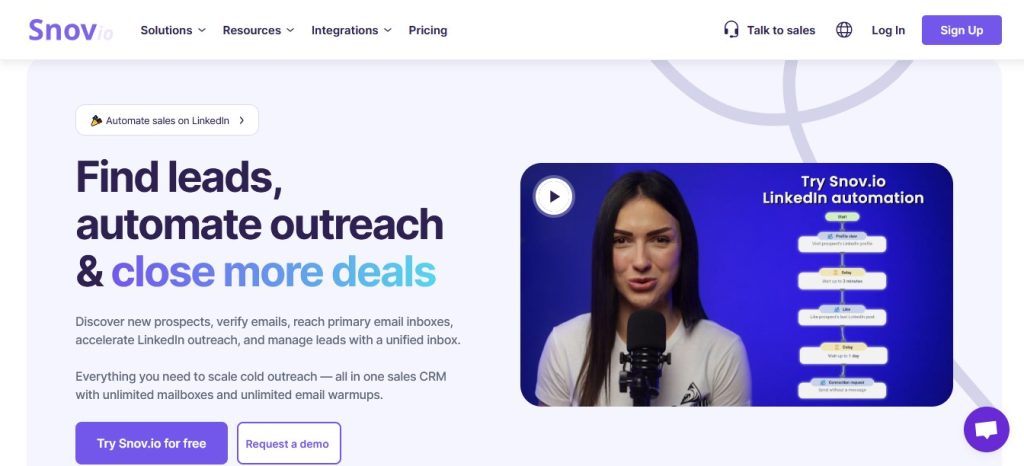
Snov.io is an all-in-one toolkit for running smarter, faster, and fully automated link-building campaigns.
It provides everything you need to manage outreach from start to finish: finding link opportunities, discovering verified contacts, sending personalized emails, and automatically tracking every response. What sets Snov.io apart is its ability to combine prospecting, email automation, and campaign analytics into a single, powerful system.
Whether you’re chasing guest posts, fixing broken links, or reclaiming brand mentions, Snov.io helps you build genuine connections — not just links — all while saving time and scaling your outreach like a pro.
How to Use Snov.io for Link Building Outreach
- Identify link opportunities: Start by choosing your strategy — guest posts, broken link building, or brand mentions. Use tools like Google Search or Ahrefs to find relevant websites worth reaching out to.
- Find qualified prospects: Use Snov.io’s Email Finder or Domain Search to discover verified contact information for editors, content managers, or bloggers.
- Gather and organize data: Create a campaign worksheet with your target URLs, anchor text, and link offers. Store everything inside your Snov.io workspace.
- Reach out via email: Craft personalized emails using Snov.io’s cold email software. Add custom variables, trackable links, and attachments. Schedule your outreach during business hours for higher open rates.
- Automate follow-ups: Utilize drip campaigns to send automated follow-ups based on user behaviour. Personalize your messages to stay natural and relevant.
- Track and improve: Monitor replies, link placements, and outcomes to optimize performance. Analyze which strategies and subject lines perform best, then refine your next campaign for stronger results.
What are Main Features of Snov.io
- Email Finder & Verifier: Locate and verify contact details instantly.
- Drip Campaign Automation: Send, schedule, and personalize follow-ups automatically.
- Campaign Tracking: Easily monitor open rates, replies, and backlink placements.
Why Should You Use It?
- Complete outreach automation from prospecting to tracking.
- High email deliverability with built-in verification and scheduling.
- Saves hours by combining multiple link-building tools into one.
Drawbacks
- Requires some setup time for first-time users.
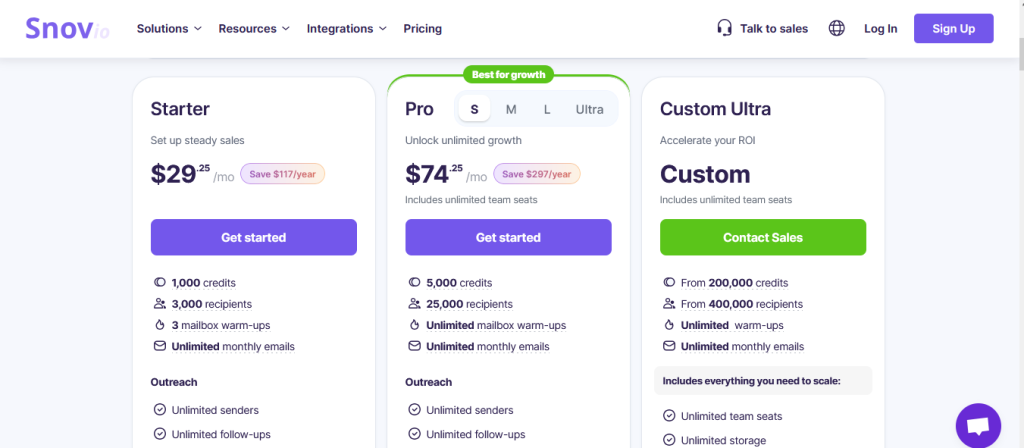
Snov.io Pricing: The Starter plan costs $29/month, the Pro plan starts at $74/month, and the Custom Ultra plan offers flexible pricing. Higher plans include more credits, email outreach automation, CRM tools, and API integrations for advanced campaign management.
Top Link Acquisition and Management Tools
#14. Linkody
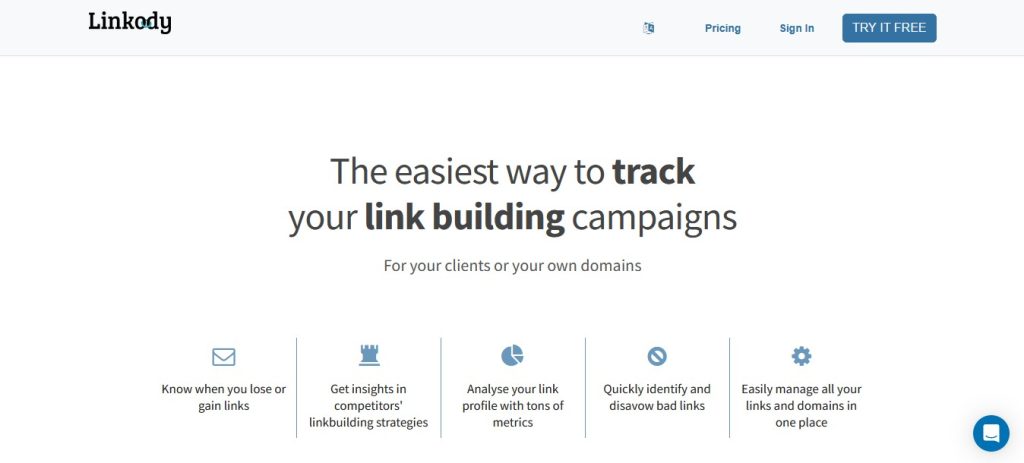
Linkody is a simple yet powerful SEO outreach tool that helps you find and track backlinks for your link-building campaigns. You can use it to discover new link opportunities by analyzing your competitors’ backlink profiles and identifying websites that might also link to you. Finally, use an outreach tool to send personalized pitches.
The tool also tracks all your backlinks. It shows you which sites link to you, which links are new, and which ones are no longer active.
The best part about Linkody is that it’s simple and fast. You don’t need to be a tech expert to use it. The dashboard is clean, the reports are easy to read, and you can check your results at any time.
How to Use Linkody for Link Building Outreach
- Find link-building opportunities: Use Linkody to analyze your competitors’ backlink profiles and see which websites link to them. These sites are likely to link to similar content on your website as well.
- Qualify and organize prospects: Create a list of potential link partners based on your analysis. Find the right contact person, such as an editor or content manager, and organize all information in a spreadsheet or outreach tool.
- Execute your outreach strategy: Connect Linkody’s data with an outreach tool. Craft personalized emails that explain why linking to your content adds value, then follow up to improve your success rate.
What are the Main Features of Linkody?
- Competitor Analysis: Discover new link-building opportunities by tracking your competitors’ backlinks.
- Real-Time Monitoring: Get instant alerts when you gain or lose backlinks.
- Tool Integration: Export data or connect with outreach tools for email campaigns.
Why Should You Use It?
- Helps identify high-quality backlink opportunities quickly.
- Simplifies link tracking with clear, real-time insights.
- Easy integration with popular outreach tools.
Drawbacks
- Limited outreach features compared to full-scale CRM tools.
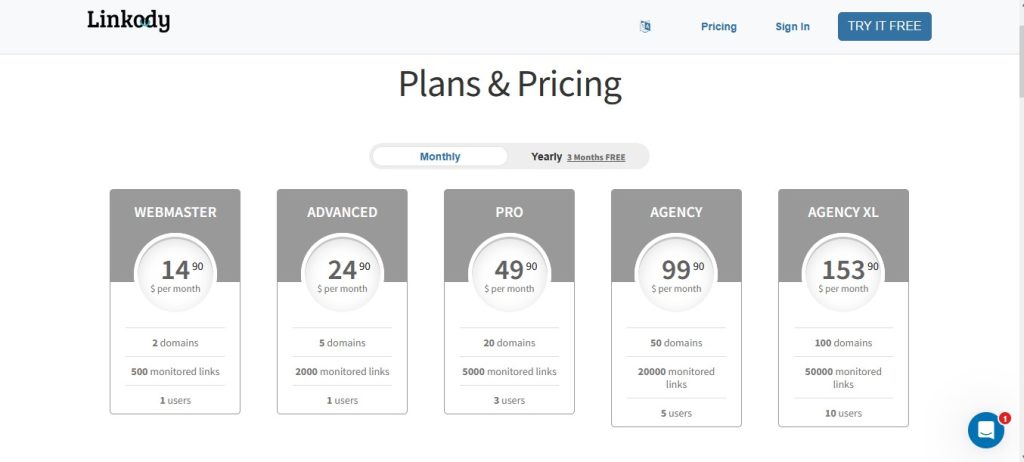
Linkody Pricing: The Webmaster plan costs $14.90/month, the Advanced plan costs $24.90/month, the Pro plan costs $49.90/month, the Agency plan costs $99.90/month, and the Agency XL plan costs $153.90/month, scaling with additional domains, monitored links, and user access.
#15. SERPZILLA
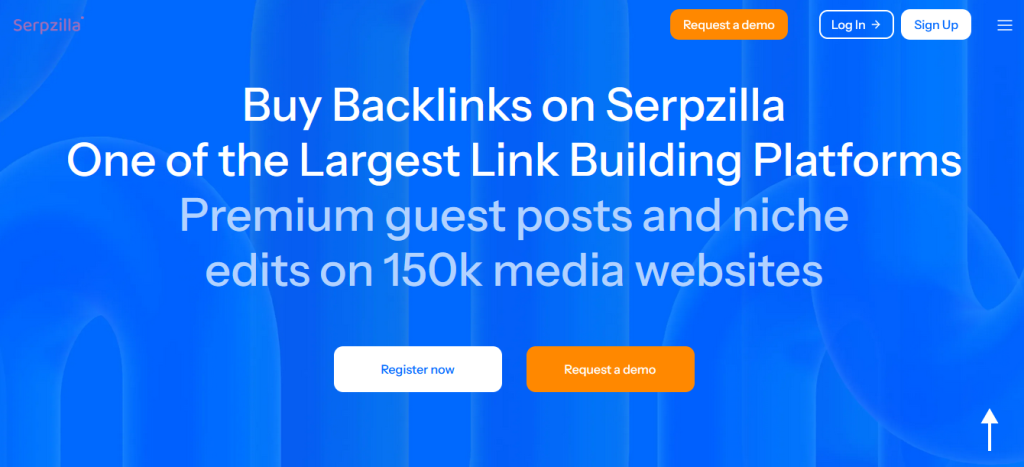
Serpzilla is built for one thing: scaling your link-building outreach fast.
It’s a marketplace-style SEO platform where you can find, buy, and manage high-quality backlinks in minutes. Instead of spending hours prospecting and emailing, Serpzilla lets you filter thousands of sites by domain metrics, traffic, price, and niche to find the perfect fit for your campaign.
Whether you want guest posts, link insertions, or rented links, Serpzilla helps you take control of your backlink strategy. It’s ideal for marketers who want efficiency, transparency, and measurable results from every link they build.
How to Use Serpzilla for Link Building Outreach
- Set up your project: Create an account, add your website, and define your link-building goals — whether you want higher authority, more traffic, or better rankings.
- Find opportunities: Use Serpzilla’s filters to search for relevant websites. Filter by Domain Rating, traffic, cost, niche, and region to match your goals.
- Evaluate and buy links: Check metrics like Trust Flow, DR, and engagement before purchasing. Choose between guest posts, link insertions, or rented backlinks.
- Monitor and optimize: Track your backlinks’ performance, measure results, and adjust your budget or targeting for better ROI.
What are the Main Features of SERPZILLA?
- Advanced Filtering: Find backlinks by DR, traffic, niche, and price instantly.
- Flexible Link Types: Choose between guest posts, link insertions, or rented links.
- Performance Tracking: Monitor backlink growth and measure ROI easily.
Why Should You Use It?
- Saves time by removing manual prospecting and negotiation.
- Offers transparent link data and easy quality control.
- Supports budget flexibility with one-time or recurring link options.
Drawbacks
- Limited personalization since outreach is fully automated.
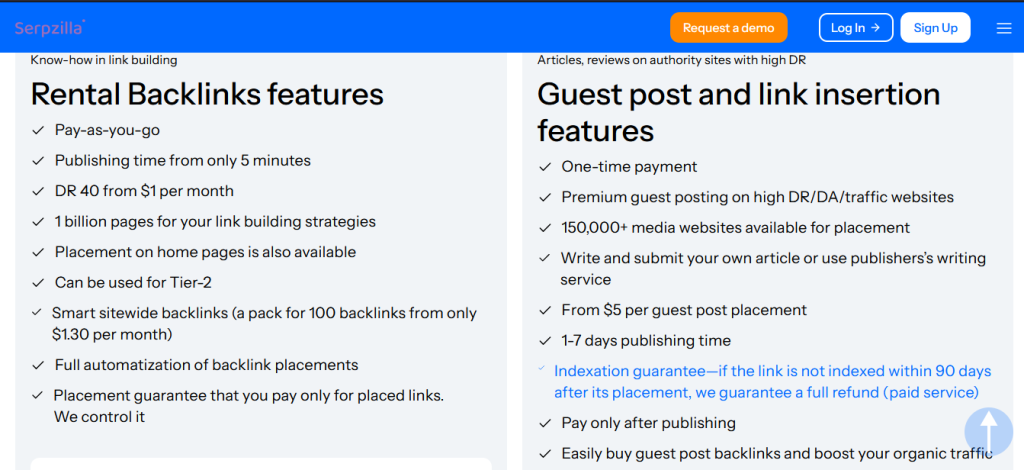
SERPZilla Pricing
Rental Backlinks: Pay-as-you-go links starting at $1 per month, with DR 40+ options, automated placements, and over 1 billion pages for campaigns. Includes homepage and Tier-2 link options.
Guest Posts & Link Insertions: One-time payments starting at $5, placement on 150,000+ high-DR websites, 1–7 day publishing time, and guaranteed indexation or a full refund.
What are SEO Outreach Tools?
SEO outreach tools are designed to simplify and enhance the effectiveness of link building.
They help you find websites worth connecting with, discover link opportunities, and track every campaign from one place.
You can research prospects, send personalized emails, and manage replies without juggling multiple tools.
The real power of these tools is in saving time while building genuine relationships that lead to quality backlinks.
If you want smarter, faster, and more organized outreach, these tools are a great place to start.
Why Should You Use SEO Outreach Tools?
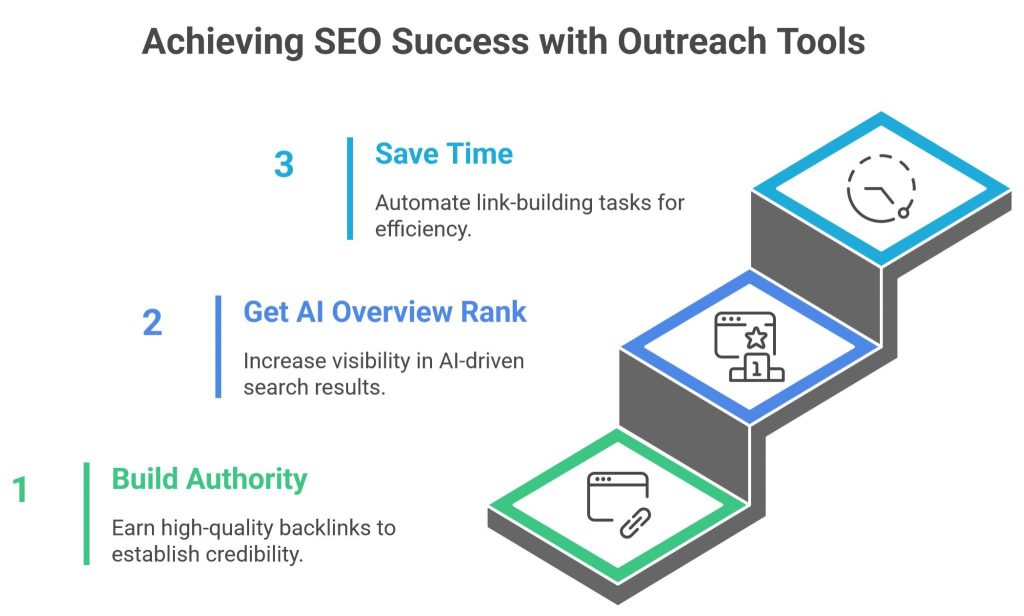
You should use SEO outreach software to build authority for your website. Additionally, linking from a high-quality site increases the likelihood of being ranked in an AI overview. More importantly, these tools help save time by automating the traditional link-building process.
To Build Authority
Building authority begins with earning links from reputable websites within your niche. SEO outreach tools help you find credible sites, connect with editors, and secure placements that boost your domain’s reputation.
The more high-quality backlinks you earn, the stronger your authority grows in both search rankings and audience trust.
To Get AI Overview Rank
As search engines integrate AI-powered overviews, strong backlinks become even more critical. SEO outreach tools help you build a solid link profile that signals expertise and credibility to AI systems.
By earning authoritative mentions, your content is more likely to appear in AI-driven summaries and recommendation panels.
To Save Time with Link Building Automation
Manual link building takes hours of research, outreach, and tracking. SEO outreach tools automate these repetitive tasks, helping you find prospects, send personalized emails, and track progress from a single dashboard.
This efficiency lets you focus on strategy and content while your campaigns run smoothly in the background.
Summing Up
Building authority today means utilizing the right SEO outreach software to get your brand noticed. Search engines and AI models now favor trusted, cited sources. The more relevant websites that reference your content, the stronger your position becomes.
Start running consistent outreach campaigns, earn quality backlinks, and turn your brand into one that algorithms recognize and audiences trust.

