Top 13 Free SEO Tools You Should Use for Every Tasks in 2025
Need help identifying high-traffic keywords, monitoring broken links, or finding blogger outreach opportunities without spending a cent?
Free SEO tools give you reliable SEO insights about how your website performs and where it can improve. These tools help you understand what search engines see, making it easier to grow your traffic with real data.
- If you’re starting out, tools like Google Search Console provide a foundation for easily monitoring performance and indexing your pages.
- For content creators focused on writing and optimization, Yoast SEO or Rank Math keep your posts polished and AI search-ready.
- SEOquake can help you find link opportunities by providing data on search results pages and allowing you to analyze competitor websites.
Whatever your goal, the best free AI seo tools for seo help you vital SEO strategy without stretching your budget.
This Uprankly guide compared top free search engine optimization tools, their features, benefits, drawbacks, and practical uses.
Table of Contents
ToggleFree SEO Optimization Software Compared
The table lists top free SEO tools, their core focus areas, and reliability scores based on performance, accuracy, and usability. Each tool supports different SEO tasks, from keyword tracking to technical optimization.
Although these are listed as free tools, some also offer paid versions such as ChatGPT, Claude, Yoast SEO, Rank Math. For deeper SEO insights, you can upgrade to their premium plans.
We rated the reliability scores after testing consistency, data depth, and ease of use.
| Free SEO Optimization Tool Name | Focus | Reliability Score |
| Google Search Console | • Track keyword performance • Fix indexing issues • Monitor site health | 9.5 / 10 |
| Google Analytics | • Analyze user behavior • Track conversions • Measure traffic sources | 9.0 / 10 |
| Google PageSpeed Insights | • Test page loading • Review Core Web Vitals • Get performance recommendations | 8.8 / 10 |
| Google Trends | • Discover trending topics • Compare keyword interest • Analyze regional searches | 8.5 / 10 |
| Google Keyword Planner | • Find keyword ideas • View search volumes • Forecast ad performance | 8.7 / 10 |
| ChatGPT | • Generate outreach emails • Summarize SEO data • Draft optimized content | 7.0 / 10 |
| Claude | • Research keyword clusters • Summarize reports • Generate structured data | 7.0 / 10 |
| SEOquake | • Analyze SERP metrics • Check competitor backlinks for link opportunities • Review link structures | 8.0 / 10 |
| SEO Search Simulator (Nightwatch) | • Simulate global searches • View unbiased results • Check regional rankings | 7.3 / 10 |
| Xenu’s Link Sleuth | • Detect broken links • Scan entire websites • Generate link reports | 6.5 / 10 |
| Small SEO Tools | • Check plagiarism • Audit backlinks • Analyze keyword density | 7.5 / 10 |
| Yoast SEO | • Optimize meta titles • Check readability • Generate XML sitemaps | 8.2 / 10 |
| Rank Math | • Analyze on-page SEO • Generate schema markup • Integrate webmaster tools | 8.1 / 10 |
How Reliable Are Free SEO Tools and Software for SEO Work?

Free SEO tools are reliable for basic SEO analysis, making them best for beginners or small-scale optimization.
- Useful for quick audits, content ideas, and early-stage SEO tracking.
- Great for learning SEO basics without investing in premium platforms.
- Ideal for small websites or individual creators managing simple SEO tasks.
- Offer solid insights for beginners, focusing on keyword tracking and content analysis.
- Provide dependable basic data for keyword performance, traffic trends, and site health.
Note: Free SEO tools for websites are reliable for foundational optimization but not for advanced scaling. Use them strategically, validate data often, and upgrade when deeper analytics or automation becomes essential.
Free SEO Tools: Main Features, Benefits and Drawbacks Explained
Free SEO software makes optimizing your website easier and more affordable. They reveal key insights, improve visibility, and simplify tasks from keyword tracking to technical analysis.
Here we reviewed the top 13 for you.
Best Free SEO Analysis Tool
When you need a clear picture of your site’s health, SEO analysis tools deliver. These tools audit performance, backlinks, and on-page elements to reveal what’s working and what needs attention.
#01. Google Search Console
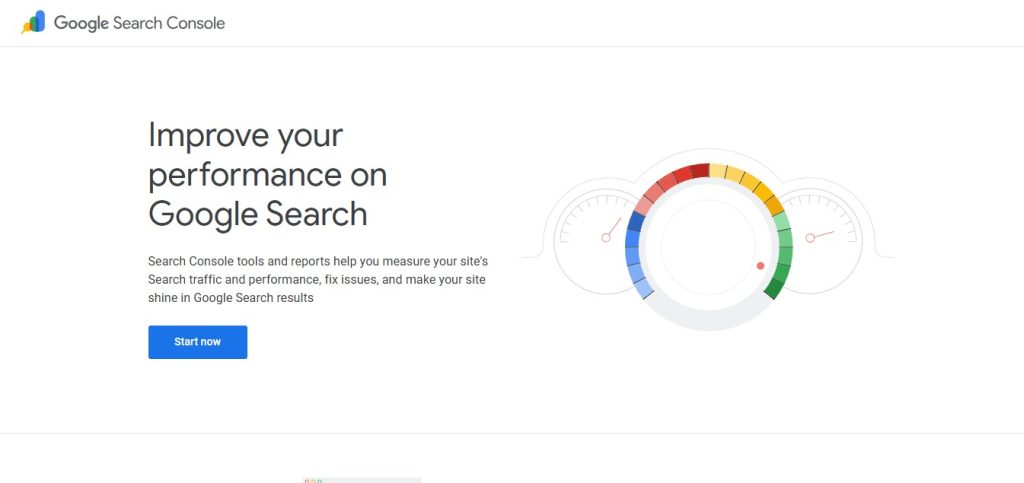
Few free online SEO tools provide as much SEO clarity as Google Search Console. It reveals how Google views your site, which keywords drive clicks, and what indexing problems need fixing.
With its performance and experience reports, you can identify quick wins, enhance rankings, and maintain your technical SEO in top shape.
Google Search Console Main Features & Benefits
- Performance Reports
The Performance report reveals how your site appears in Google Search.
You can track clicks, impressions, CTR, and average position for each page and keyword.
Use these insights to discover trending queries, improve low-click pages, and plan content that attracts more visitors.
- Indexing and URL Inspection
The Indexing report helps you identify which pages are indexed by Google and which ones are not.
The URL Inspection tool explains why a page might be missing and shows its crawl or rendering status.
After resolving issues, you can request indexing immediately to ensure your updates appear more quickly in search results.
- Experience Reports
Experience reports measure how visitors interact with your site.
They highlight Core Web Vitals, mobile usability, and HTTPS performance.
Improving these metrics makes your site faster, smoother, and more user-friendly, which supports stronger rankings.
- Enhancements
Enhancement reports monitor structured data elements, such as FAQs, reviews, and product information.
You’ll see which pages are eligible for rich results and whether any errors prevent them from showing.
Clean markup helps your content stand out in search with extra details and visual appeal.
- Manual Actions and Security Issues
Manual Actions and Security reports alert you to penalties or potential threats.
They warn about hacked content, spam issues, or policy violations that could impact visibility.
Prompt fixes help maintain site trust, protect users, and restore search performance quickly.
Drawbacks to Consider
- Data updates often lag behind real-time performance.
- Limits historical data to only sixteen months.
#02. Google Analytics
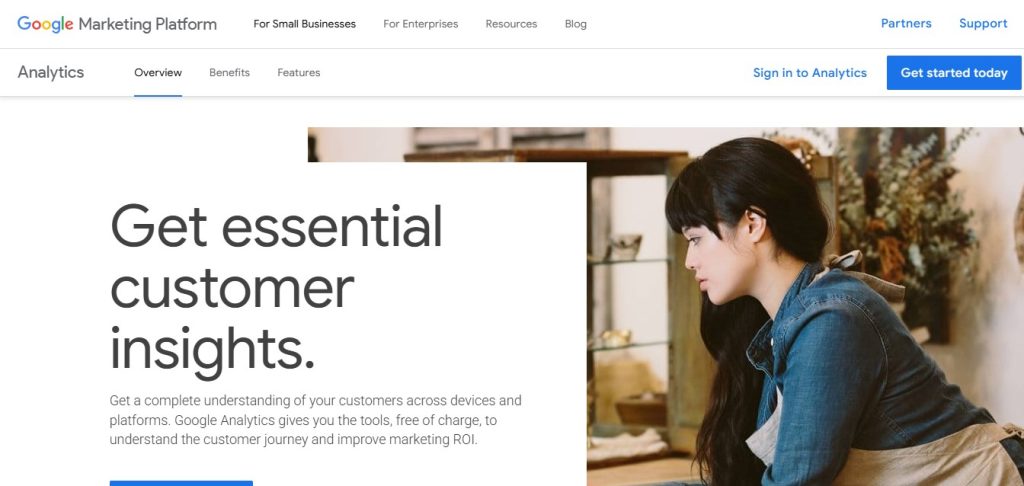
When you need to understand visitors beyond raw traffic numbers, Google Analytics delivers the insights you need. It shows who’s coming to your site, how they interact, and what leads to conversions.
Tracking engagement, sessions, and user behavior helps you identify what resonates and where improvements can be made to turn visitors into loyal readers or customers.
Google Analytics Main Features & Benefits
- Real-Time Reports
Ever wonder what visitors are doing on your site right now?
The real-time report shows you exactly that.
You’ll see active users, their locations, and the pages they’re exploring live.
Watching this in action helps you gauge how new campaigns or content changes perform within minutes.
- Audience Insights
Getting to know your visitors changes everything.
Audience insights break down who’s landing on your site by age, gender, location, and even interests.
It also shows which devices they’re using.
With this knowledge, you can craft content and campaigns that genuinely resonate with your audience.
- Acquisition Reports
Every visit starts somewhere, and the acquisition report tells you where.
Identify which channels—search, ads, social media, or referrals—yield the most engaged users.
By comparing traffic sources, you’ll spot which platforms deserve more focus and which ones need a new approach.
- Behavior Reports
Once users land on your site, behavior reports show what happens next.
You’ll learn which pages hold attention, which ones lose it, and how people move through your content.
Spotting these patterns helps you improve user flow and keep visitors exploring longer.
- Conversion Tracking
The real magic happens when visitors take action.
Conversion tracking records purchases, form submissions, or downloads that matter to your business.
Every completed goal tells you what’s working—and where potential customers drop off—so you can fine-tune your strategy for better results.
Drawbacks to Consider
- The GA4 interface feels complex for new users.
- Missing older reports from the Universal Analytics version.
#03. Google PageSpeed Insights
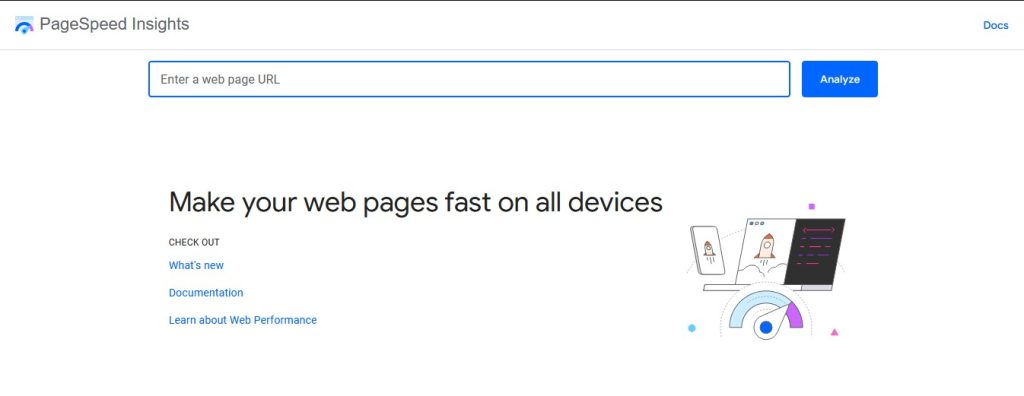
Speed is ranking power, and Google PageSpeed Insights shows you exactly where your site stands. Each scan reveals real-world and lab data on page performance, along with clear suggestions for optimization.
From image compression to render blocking fixes, it turns complex speed data into simple, actionable steps that make your site faster.
Google PageSpeed Insights Main Features & Benefits
- Performance Score
The Performance Score gives you a quick snapshot of your page speed.
Scores range from 0 to 100 and encompass both mobile and desktop platforms.
Higher numbers mean faster loading and better responsiveness.
If the score dips, it’s a signal to take a closer look and make improvements.
- Lab Data
Lab Data lets you test your site in a controlled environment.
It uses the Lighthouse engine to simulate how a page loads under set conditions.
You’ll see detailed metrics like load time, render speed, and interaction delay.
Testing in the lab helps you spot performance issues before users do.
- Field Data
Field Data reflects real-world user experience.
The information is sourced from the Chrome User Experience Report and covers the past 28 days.
It shows how your site performs for actual visitors, including loading and interaction times.
Comparing this data with laboratory results provides a comprehensive picture of performance.
- Core Web Vitals
Core Web Vitals measure how users experience your site.
Largest Contentful Paint (LCP) measures the speed at which the main content loads.
Interaction to Next Paint (INP) measures how fast the site responds to user actions.
Cumulative Layout Shift (CLS) checks for layout movement during loading.
Focusing on these three metrics helps build a faster, more stable site.
- Opportunities and Diagnostics
Opportunities highlight ways to improve performance.
You will see suggestions such as compressing images, caching files, or reducing blocking scripts.
Each tip includes an estimate of how much faster your site could get.
Diagnostics provides additional guidance on best practices that enhance usability and SEO over time.
Drawbacks to Consider
- Test results fluctuate under changing network conditions.
- Some fixes require advanced developer-level access.
Free SEO Keyword Research Tool
Finding the right keywords can define your entire SEO strategy. These tools find high-traffic, low-competition terms that help you target the audience already searching for what you offer.
#04. Google Trends
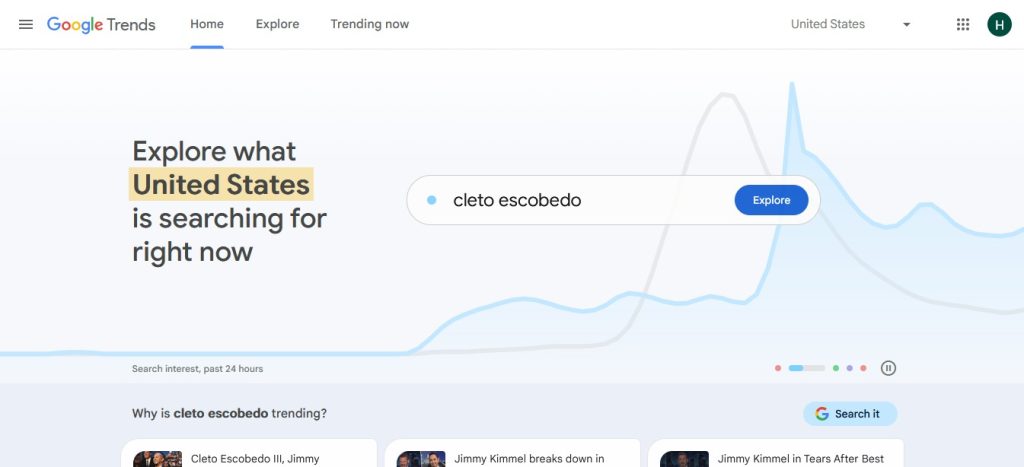
Content ideas often start with curiosity, and Google Trends fuels that curiosity with data. You can see what the world is searching for, when interest spikes, and how different topics compare.
Spotting emerging patterns early helps you plan, create relevant content, and position yourself at the heart of what’s trending.
Google Trends Main Features & Benefits
- Explore Tool
The Explore tool is where all the analysis begins.
You can type in any keyword or topic and apply filters like region, time range, or search type.
The report shows how interest in that term changes over time, helping you spot trends before they peak.
Using the Explore tool regularly keeps your content ideas fresh and aligned with what people actually search for.
- Trending Searches
Trending Searches shows what’s capturing global attention at the moment.
You’ll find topics that are rising in popularity at a rapid rate, often labelled as “Breakout” when they experience a surge of over 5,000 percent.
Checking this section daily helps you ride new waves of interest while they’re still growing.
It’s an easy way to catch hot topics before competitors even notice them.
- Interest Over Time and Geographic Breakdown
The Interest Over Time graph visualizes the popularity of a topic over a specific period.
Popularity is scored from 0 to 100, showing when search interest hit its peak.
Alongside it, the Geographic Breakdown highlights where the topic is trending most, whether globally or within a single city.
These insights guide smarter targeting for both global and local campaigns.
- Related Topics and Queries
Related Topics and Queries reveal what users search for alongside your main term.
Each result is tagged as either “Top,” showing steady favorites, or “Rising,” indicating fast-growing interests.
Exploring these suggestions helps you discover new content angles, trending products, or keyword gaps worth filling.
It’s one of the quickest ways to expand your keyword strategy with real-time data.
- Comparison and Data Export
The Comparison feature lets you stack up to five topics side by side.
You can instantly see which term dominates and how its popularity changes over time.
Once the analysis is complete, you can export your data as a CSV file for deeper review.
Comparing and exporting results gives you clear, actionable insights for strategy and reporting.
Drawbacks to Consider
- Shows relative, not absolute, search volume data.
- Low-volume keywords often display insufficient insights.
#05. Google Keyword Planner
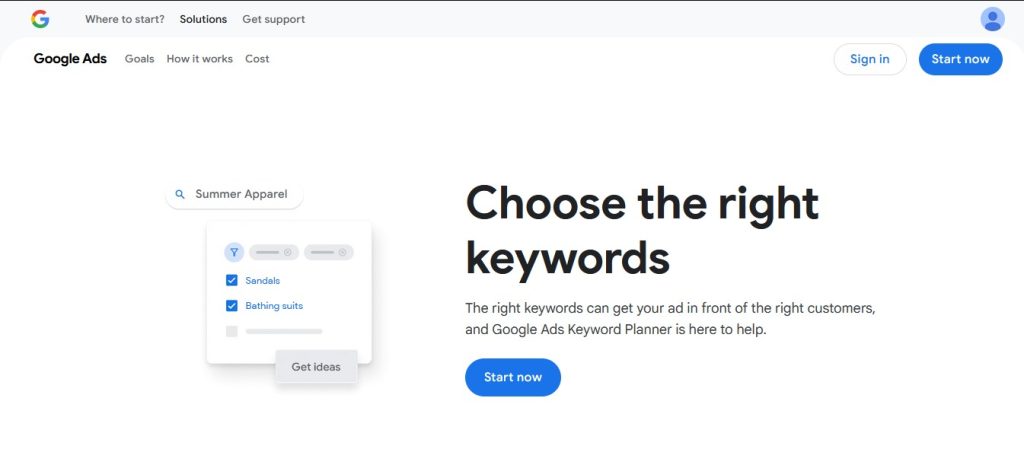
For keyword strategy, few tools rival Google Keyword Planner‘s accuracy. It uncovers search terms people actually use, complete with monthly volume, competition, and CPC data.
Whether you’re building ad campaigns or planning organic content, its insights help you focus on keywords that bring traffic and real intent.
Google Keyword Planner Main Features & Benefits
- Find New Keywords
Finding keyword ideas starts here.
You can enter a product, service, or website URL, and Google Keyword Planner instantly suggests related terms.
The tool uncovers new phrases you might not have considered, helping you expand your reach and target more potential customers.
It’s a straightforward approach to creating a keyword list that’s both relevant and data-driven.
- Keyword Data and Insights
Every keyword comes with detailed metrics to guide your decisions.
You’ll see average monthly searches, competition levels, and cost-per-click estimates.
These numbers help you understand how popular a keyword is, how competitive it might be, and what it could cost in a campaign.
Having that clarity helps you prioritize the best-performing terms for your goals.
- Performance Forecasts
Planning a campaign becomes easier when you know what to expect.
The forecasting feature estimates impressions, clicks, and conversions based on your keywords and budget.
While the numbers are projections, they offer a solid sense of how your campaign might perform.
It’s a practical way to adjust strategy before spending real money.
- Keyword Grouping
Keeping keywords organized is essential for smart targeting.
Keyword Planner can group related keywords or combine them into compound terms to create long-tail versions.
That organization helps you structure campaigns efficiently and discover specific phrases that match user intent more closely.
- Campaign Creation
Once your research is ready, you can move directly from planning to action.
The tool enables you to create new Google Ads campaigns directly from your keyword plan.
You can choose your target keywords, adjust bids, and launch with confidence, all in one place.
Streamlining the process saves time and helps you transition from ideas to live ads more quickly.
Drawbacks to Consider
- Search volumes are grouped into broad, imprecise ranges.
- Competition metrics reflect ads, not organic results.
Free SEO Strategy Making Tool
Building a winning SEO plan starts with the right data. Strategy-making tools combine insights from keywords, competitors, and performance reports to guide every move you make online.
#06. ChatGPT
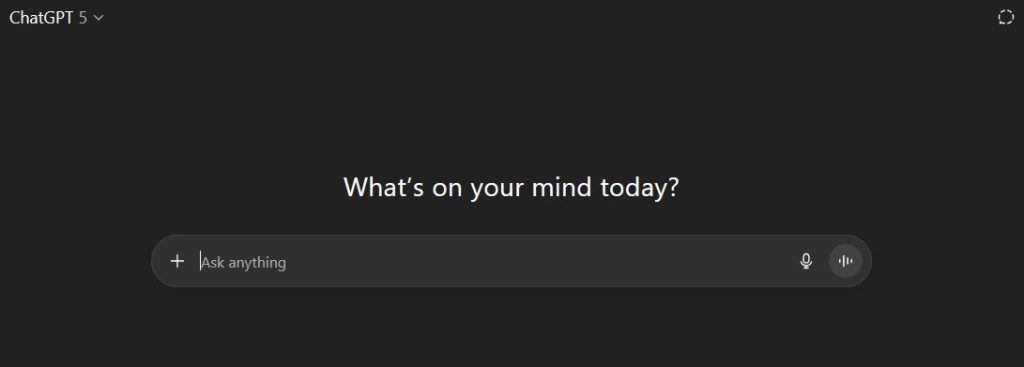
When brainstorming SEO strategies or writing at scale, ChatGPT becomes your creative engine. It generates ideas, drafts blog posts, and structures outreach emails in seconds.
Beyond writing, it can cluster keywords, summarize reports, and even assist with schema markup—making it a smart ally for both content and technical SEO work.
ChatGPT Main Features & Benefits
- Outreach Email Generation
Writing outreach emails often takes more time than link building itself.
ChatGPT can instantly create personalized pitches for backlinks, guest posts, or brand collaborations.
You can guide it with tone, target site, or offer details, and it drafts a message that feels natural and tailored.
Having these templates ready speeds up the contact phase and helps you focus on relationship building instead of wordsmithing.
- Identification of Link Opportunities
Brainstorming link prospects becomes much faster with ChatGPT.
By describing your niche or sharing a few competitor examples, you can generate lists of relevant blogs, directories, or sites worth reaching out to.
The suggestions give you a strong starting point for email outreach research and can spark ideas for new content placements or mentions.
- Content for Off-Page Use
ChatGPT supports every content type that fuels off-page visibility.
You can create social media captions, short updates, and posts that drive engagement and shares.
For guest posting, it builds outlines and first drafts that editors can later refine for tone and originality.
It can also produce question-and-answer formats for forums or Q&A platforms, helping your brand appear where discussions happen.
- SEO Data Summarization and Reporting
Handling SEO data is easier when ChatGPT turns numbers into insights.
You can upload backlink reports or CSV exports and receive instant summaries that show trends and key metrics.
It also creates quick draft reports for clients or teams, turning raw data into clear takeaways.
This automation eliminates hours of manual analysis, keeping reports fast and readable.
Drawbacks to Consider
- May produce outdated or inaccurate SEO recommendations.
- Needs human editing to ensure factual accuracy.
#07. Claude
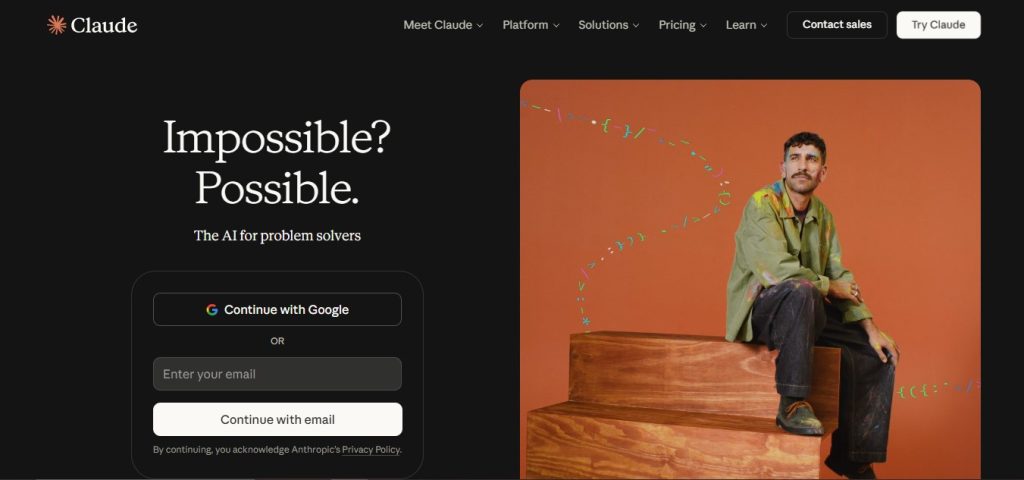
Claude goes beyond writing as a tool to help you think through your SEO strategy. It can draft optimized content, summarize audits, analyze keyword clusters, and generate structured data.
The conversational interface keeps context across complex tasks, turning your prompts into clear, usable output for both creative and technical SEO workflows.
Claude Main Features & Benefits
- High-Quality Content Creation
Claude makes writing SEO-friendly content fast and flexible.
You can craft blog posts, articles, and landing pages simply by providing target keywords, intent, and a short brief.
It generates content that sounds natural, aligns with your tone, and fits search intent.
That balance between readability and optimization helps you publish content that ranks and converts.
- Featured Snippet Optimization
Getting your content featured at the top of Google results becomes easier with Claude.
You can prompt it to create short, direct, and well-formatted answers to common questions.
Bullet lists, definitions, and concise phrasing make your content more likely to earn a featured snippet.
The feature works especially well for FAQ pages, how-to articles, and comparison content.
- Keyword and Topic Research
Claude can perform keyword discovery without traditional SEO tools.
By analyzing a list of keywords or even a website, it suggests related terms, clusters them by intent, and highlights quick-win opportunities.
It also recommends topic clusters to help build strong topical authority across your site.
Having that insight keeps your strategy focused on achievable, relevant keywords.
- Document and Contextual Analysis
Long reports and research documents are easy to digest with Claude’s analysis capabilities.
You can upload or paste text from audits, market studies, or blog drafts, and it will instantly summarize the key points.
It also remembers context across long conversations, making it ideal for complex planning sessions or full content strategy discussions.
The ability to handle large inputs saves hours of manual review.
- Technical SEO Support
Claude supports technical SEO by explaining issues and generating solutions.
You can describe a site problem or ask for an explanation of concepts like crawl budgets or canonical tags.
It also creates structured data markup using Schema.org formats, improving how search engines interpret your content.
Combining insights with automation makes it a valuable technical assistant for SEOs.
Drawbacks to Consider
- Input size limits restrict the upload of large documents.
- Lacks live internet access for real-time verification.
Free Off-page SEO Tool (Browser Extension)
Outreach, ranking checks and link-building become easier with these off-page SEO extensions. They show backlinks, domain metrics, and competitor stats instantly, helping you find link opportunities while browsing.
#08. SEOquake

For fast, on-page insights right inside your browser, SEOquake is a must-have. It overlays SEO metrics directly on search results, displaying backlinks, domain data, and social signals in real-time.
If you’re analyzing competitors or auditing your own site, the extension gives you instant, exportable insights with zero setup.
SEOquake Main Features & Benefits
- SERP Overlay
The SERP overlay lets you analyze SEO metrics directly on Google search results pages.
You can instantly view backlink counts, referring domains, and other key data for every listing.
Customizing which metrics appear helps you focus on what matters most.
Exporting the results to CSV makes it easy to save and share your research.
- SEO Bar
An SEO bar sits at the top of your browser and shows live data about the page you’re viewing.
You can see authority scores, backlink numbers, and other important indicators at a glance.
Having that information visible while browsing helps you quickly and efficiently evaluate any site.
- Internal and External Link Analysis
Understanding a site’s link structure is simple with SEOquake’s link analysis tool.
It scans any webpage and lists all internal and external links in one report.
You can identify linking patterns, spot potential issues, or find outreach opportunities.
Detailed link data supports stronger SEO and link-building strategies.
- Social Metrics
Social signals continue to be a valuable indicator of engagement.
SEOquake tracks how often a page is shared on platforms such as Facebook and other social networks.
Seeing social metrics alongside SEO data provides a more comprehensive view of a page’s online influence.
- Backlink Analysis and Customization
Quick backlink checks are one of the most popular uses of SEOquake.
You can view backlinks and referring domain counts in real time to gauge a site’s authority.
The tool is free and highly customizable, allowing you to choose exactly which metrics appear in your reports.
Flexibility makes it a handy browser companion for both quick audits and deeper research.
Drawbacks to Consider
- Requires SEMrush API for complete data visibility.
- Too many metrics can clutter the browser interface.
#09. SEO Search Simulator by Nightwatch
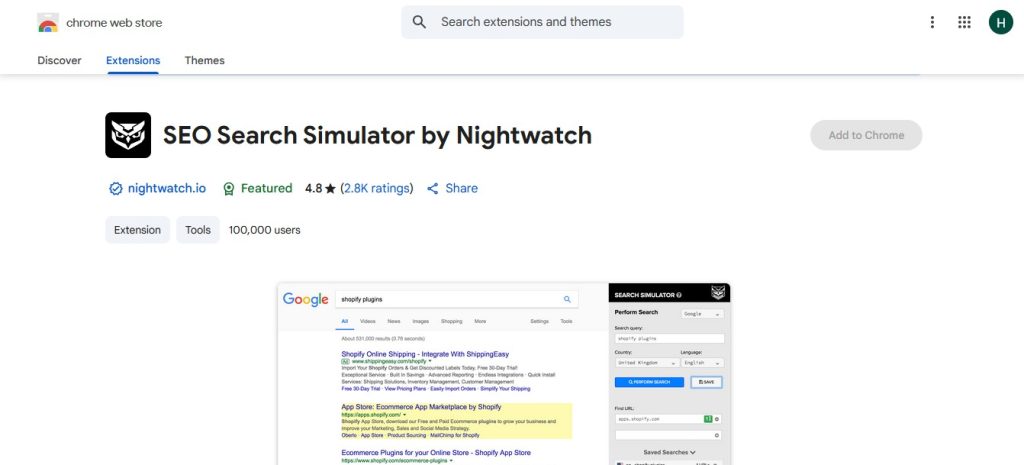
Ranking research shouldn’t rely on guesswork, and SEO Search Simulator by Nightwatch ensures it doesn’t.
The Chrome extension shows unbiased Google results from any country or language. More importantly, no VPN is needed. By viewing clean SERPs, you see how your pages rank for real users, making your off-page strategy more precise.
SEO Search Simulator by Nightwatch Main Features & Benefits
- Unbiased Search Results
The extension shows how Google search results truly appear to users.
It removes cookies, browsing history, and personal data that usually affect rankings in personalized searches.
Obtaining unbiased results enables you to see your site’s true position without artificial boosts or filters.
That clarity makes performance tracking far more accurate.
- Location and Language Simulation
Evaluating rankings across different markets becomes straightforward with this feature.
You can simulate Google searches from any country, region, or city, and view them in any language.
Seeing how your pages appear in various regions helps tailor content and outreach for specific audiences.
- VPN-Free and Incognito-Free Search
No VPN or incognito window is required to check search rankings.
The tool runs searches directly within your browser and delivers clean data instantly.
Skipping extra software keeps your workflow light and focused on analysis rather than setup.
- HTTP Request Emulation
The extension emulates a clean HTTP request when performing a search.
That process strips away all tracking and personalization factors to reveal a true organic ranking snapshot.
Having this neutral view helps you assess your off-page impact and compare results consistently across markets.
- Top 100 Ranking View
You can check exactly where a page ranks within the top 100 search results.
The tool lists every result for a given keyword and location, allowing you to track competitors as well.
Analyzing that full range gives you a broader picture of your position in the SERP landscape.
Drawbacks to Consider
- Only supports manual, single-keyword ranking checks.
- Lacks automated tracking or historical ranking comparisons.
Free Website Broken Link Checker
Nothing hurts SEO like broken links. The free broken link checker below scans your entire website, flags dead URLs, and helps you fix them before they impact rankings.
#10. Xenu’s Link Sleuth
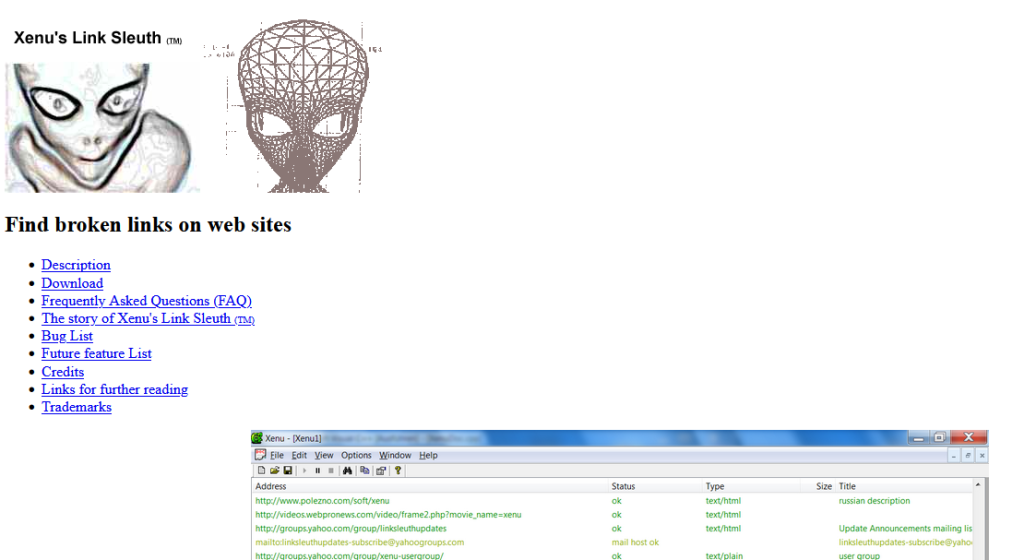
Old-school but powerful, Xenu’s Link Sleuth remains one of the fastest link crawlers available. It scans entire sites for broken links, redirects, and missing resources, then compiles them into a detailed report.
The results help you maintain link hygiene, boost crawlability, and improve the overall health of your website.
Xenu’s Link Sleuth Main Features & Benefits
- Comprehensive Link Checking
Xenu scans every part of a website to detect link issues.
It checks not only standard hyperlinks but also images, scripts, style sheets, and applets.
Crawling all link types ensures a full picture of your site’s internal and external link health.
You can quickly identify problem areas and improve both SEO and user experience.
- Fast Performance
Speed is one of Xenu’s biggest strengths.
It can process hundreds of links per minute, even on large, complex websites.
Running quick scans makes it easier to maintain regular site audits without slowing down your workflow.
Fast performance also means less waiting time and faster fixes.
- Clear and Sortable Reporting
After each scan, Xenu creates a detailed report that’s easy to navigate.
Broken links are marked in red, and each includes its source page and status code.
You can sort and filter the results to focus on the issues that matter most to you.
The organized layout makes reviewing link errors straightforward and efficient.
- SSL and Redirect Support
Modern websites rely on HTTPS, and Xenu supports secure link checking.
It also detects redirects and shows their final destination in the report.
Having both SSL and redirect visibility helps ensure your link structure stays consistent and error-free.
- Simple Interface and Site Map Generation
The interface is minimal, making it easy for anyone to start a scan without setup or training.
You can even generate a full site map directly from your crawl results.
That extra output is useful for visualizing website structure and planning improvements.
Xenu’s simplicity makes it a reliable choice for quick, accurate link audits.
Drawbacks to Consider
- Only available for Windows operating systems.
- Fails to detect JavaScript-generated or dynamic links.
#11. Small SEO Tools Backlink Checker
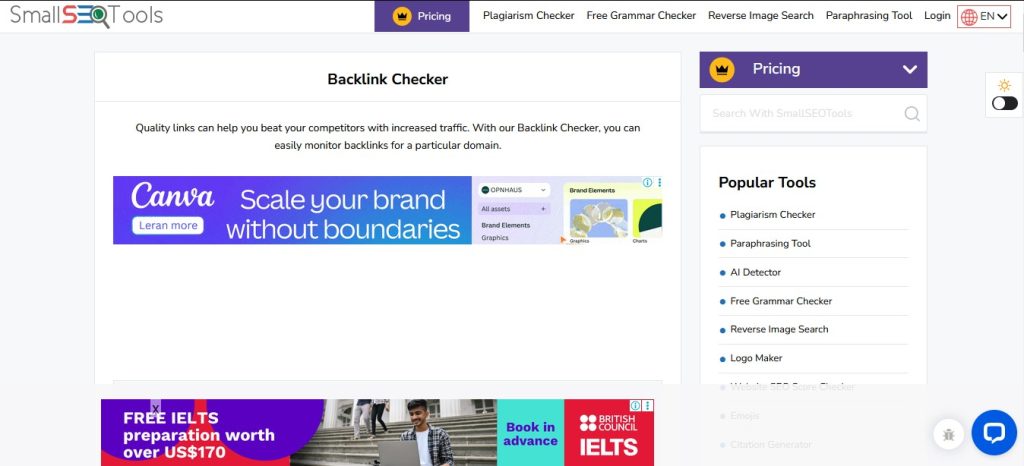
Small SEO Tools backlink checker is like a Swiss army knife for quick SEO fixes. You can check plagiarism, measure keyword density, audit backlinks, or analyze on-page performance. It’s ideal for creators who want fast insights and reliable tools without having to juggle multiple platforms.
Small SEO Tools Main Features & Benefits
- Free to Use
The broken link checker is completely free, making it ideal for small businesses, freelancers, and site owners on a budget.
You only need to enter your website URL to start scanning right away.
No sign-ups or downloads are required, keeping the process quick and easy to access.
- Quick Scanning
Speed plays a major role in maintaining site quality.
The tool scans your entire website in just a few moments, efficiently detecting broken or dead links.
Quick scanning helps you identify issues early before they affect user experience or SEO performance.
- Error Detection
Detecting link errors has never been simpler.
The checker automatically flags common issues, such as 404 errors, that can frustrate visitors and negatively impact search engine rankings.
Spotting these issues early gives you the chance to repair them and maintain a healthy site.
- Problem Page Highlighting
Once the scan finishes, the tool highlights the pages where broken links are found.
Each result shows which links are causing trouble and where they appear.
Having that clarity makes it easy to locate and fix every issue without wasting time.
- Actionable Insights
The final report provides the information you need to repair broken links efficiently and effectively.
You can prioritize fixes, update URLs, or remove broken links based on the provided data.
Getting these insights helps improve both user experience and overall SEO health.
Drawbacks to Consider
- Limited crawl depth misses some internal links.
- Scans slow considerably on large or complex sites.
Free On-Page SEO Tool
Getting on-page SEO right is simpler with the right tool. The tools here review your content, structure, and tags to ensure every page is optimized for both users and search engines.
#12. Yoast SEO

For WordPress users, Yoast SEO feels like an SEO coach built into your editor. It checks content for keyword balance, readability, and structure, then guides you with color-coded feedback.
Combined with automatic sitemaps and meta control, it keeps optimization simple yet precise for every page you publish.
Yoast SEO Main Features & Benefits
- SEO Analysis
Yoast SEO’s core strength lies in its SEO analysis tool.
You can set a focus keyword and instantly get feedback on how well it’s used in your titles, headings, and main text.
The plugin highlights areas where optimization is missing, allowing you to fix them on the spot.
Having real-time analysis while writing makes SEO feel natural, rather than technical.
- Readability Analysis
Creating easy-to-read content is just as important as optimizing for search engines.
The readability checker reviews sentence length, paragraph structure, and the use of transition words.
Simple traffic-light colors show what’s working and what needs attention.
Clearer, smoother writing enhances engagement and encourages readers to stay longer on your page.
- Technical SEO Setup
Technical SEO is handled automatically once Yoast is installed.
The plugin automatically generates meta tags and XML sitemaps, eliminating the need for manual setup.
You can also control your robots.txt file, manage permalinks, and adjust site titles or separators.
There’s even an llms.txt management option to help guide AI systems toward your most valuable content.
- Content Control
Yoast helps you stay in charge of your site’s structure and prevent duplicate content.
You can set canonical URLs for each page so search engines know which version to index.
The plugin also suggests adding internal and external links to strengthen your site’s authority.
Each of these actions builds a more organized and search-friendly website.
- Content Cannibalization Prevention
Using the same keyword in multiple posts can hurt rankings, and Yoast helps you avoid that.
It alerts you if a keyword has already been used elsewhere on your site.
Catching those overlaps early keeps your content strategy clean and focused.
That extra layer of awareness saves time and protects your SEO progress.
Drawbacks to Consider
- Can slow down large WordPress sites under heavy load.
- Real-time feedback sometimes flags irrelevant optimization issues.
#13. Rank Math
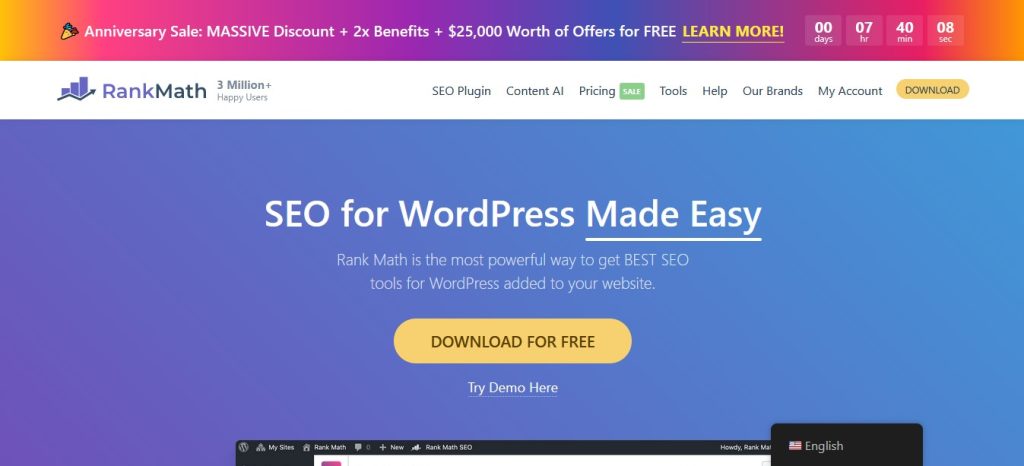
Rank Math turns WordPress SEO into a guided, data-driven process. Its live content analysis suggests keyword placement, readability fixes, and meta improvements as you write.
With built-in schema, image optimization, and sitemap generation, it provides your posts with a professional SEO foundation before they go live.
Rank Math Main Features & Benefits
- On-Page Analysis
Every time you write or update content, Rank Math provides an instant SEO score.
The on-page analysis highlights keyword usage, readability, and optimization gaps.
Following its suggestions helps you fine-tune your content and make it more appealing to both readers and search engines.
- XML Sitemaps
Rank Math automatically generates an XML sitemap that search engines can easily crawl and index.
You don’t need to configure anything manually; the plugin generates it as you publish new content.
Having a well-structured sitemap helps search engines find and index your pages more efficiently, thereby improving your visibility in search results.
- Webmaster Tool Integration
Connecting your site to major webmaster tools becomes simple with Rank Math.
You can verify your website with Google Search Console, Bing Webmaster Tools, and others directly from the dashboard.
That quick verification helps you track how your site performs and spot potential issues early.
- Image SEO
Image optimization happens automatically in Rank Math.
The plugin adds alt attributes to images to improve their discoverability in Google Images.
Better-optimized images not only boost traffic but also make your pages more accessible to all users.
- Basic Schema Markup
Adding structured data to your content is one of Rank Math’s most useful features.
You can include schema for FAQs, How-To guides, and other formats with a few clicks.
A proper schema helps your pages qualify for rich snippets, which makes your listings more engaging and noticeable in search results.
Drawbacks to Consider
- Data accuracy varies significantly across included utilities.
- Frequent ads interrupt workflow and slow performance.
How to Maximize the Use of Free SEO Tools

Maximize the use of free online search engine optimization tools to track performance and fix issues. Combine the free online seo tools insights to improve rankings, speed, and overall visibility.
Combine Multiple Tools for Complete Insights
No single tool covers everything. Use Google Search Console for visibility, Analytics for behavior, and PageSpeed Insights for performance.
Combining data from different tools gives a complete view of what’s working and where your SEO strategy needs improvement.
Track Progress Consistently
Set a schedule to review reports on a weekly or monthly basis. Monitoring metrics such as traffic, rankings, and engagement over time helps identify trends early. Regular tracking ensures small issues don’t turn into big ranking drops.
Focus on Actionable Metrics
Ignore vanity numbers and focus on metrics that drive growth. Look for click-through rates, indexed pages, loading speed, and conversions. Focusing on actionable data turns insights into real SEO improvements.
Use Tools to Guide Content Updates
Analyze keyword performance, engagement, and search intent data to refresh outdated content and optimize it for improved relevance.
Free tools can help identify which pages require better targeting or structure. Small, consistent updates help maintain visibility and authority.
Leverage Data for Link-Building Opportunities
Free tools can help identify where backlinks originate and which ones provide the most value. Study competitors’ link profiles to find outreach targets.
Building relationships with high-authority sites enhances your credibility and improves your rankings.
Keep Experimenting and Learning
SEO tools evolve, and so do search algorithms. Experiment with different reports and features to uncover new insights.
Staying curious and testing often helps you stay ahead of competitors and adapt quickly to changes.
Wrap Up
Free SEO tools give you everything you need to start optimizing smarter. From tracking rankings to fixing issues, they build your foundation for growth.
Next, explore advanced SEO techniques like link building, blogger outreach, and content strategy to turn those free insights into real, long-term search performance gains.
If you want more specific tool lists, check out our other articles that cover each SEO category in detail,

