19 Top WordPress SEO Plugins: Complete Toolkit for 2025
Optimizing a WordPress site for search engines requires the right tools. SEO plugins provide the necessary control over on-page factors and technical settings.
The main challenge is knowing which plugins are essential and how to create a toolkit that works effectively.
This guide solves that problem by categorizing the best plugins for each critical SEO job. A complete toolkit addresses several key areas:
- All-in-One SEO: Rank Math, Yoast SEO, AIOSEO, The SEO Framework
- Speed & Performance: WP Rocket, W3 Total Cache, LiteSpeed Cache
- Schema & Rich Snippets: Schema Pro, Schema & Structured Data for WP
- Analytics & Tracking: MonsterInsights, Site Kit by Google
- SEO Maintenance: Redirection, Broken Link Checker, Link Whisper
- Image SEO: Smush, ShortPixel
This guide details 19 essential plugins, organized by category. These help you to build a complete toolkit for your website.
Feature Comparison: The Top 4 All-in-One SEO Plugins
This table provides a direct feature comparison of the four leading foundational SEO plugins: Rank Math, Yoast SEO, All in One SEO (AIOSEO), and The SEO Framework.
| Feature | Rank Math | Yoast SEO | All in One SEO (AIOSEO) | The SEO Framework |
| On-Page Analysis | Advanced Score & AI | Traffic-Light System | TruSEO Checklist | Minimalist & Automated |
| XML Sitemaps | ✔️ Yes (Advanced) | ✔️ Yes | ✔️ Yes | ✔️ Yes |
| Schema Markup | ✔️ Yes (Strongest Free) | Basic (Premium for more) | ✔️ Yes | Automated |
| WooCommerce SEO | Basic in Free | Premium Add-on | ✔️ Yes (Strongest) | Basic |
| Local SEO | ✔️ Yes (Free) | Premium Add-on | ✔️ Yes (Strongest) | Premium Extension |
| Redirect Manager | ✔️ Yes (Free) | Premium | Premium | Premium Extension |
| Best For | Power Users | Beginners | Business & E-commerce | Performance & Minimalists |
All-in-One SEO Plugins
The leading all-in-one SEO plugins are Rank Math, Yoast SEO, and All in One SEO (AIOSEO).
A foundational plugin from this category acts as the command center for your on-site optimization. This single tool handles all critical technical SEO and on-page SEO tasks.
It manages the meta tags in search results and creates an XML sitemap for Google. Top plugins also integrate with WooCommerce and page builders like Elementor.
1. Rank Math
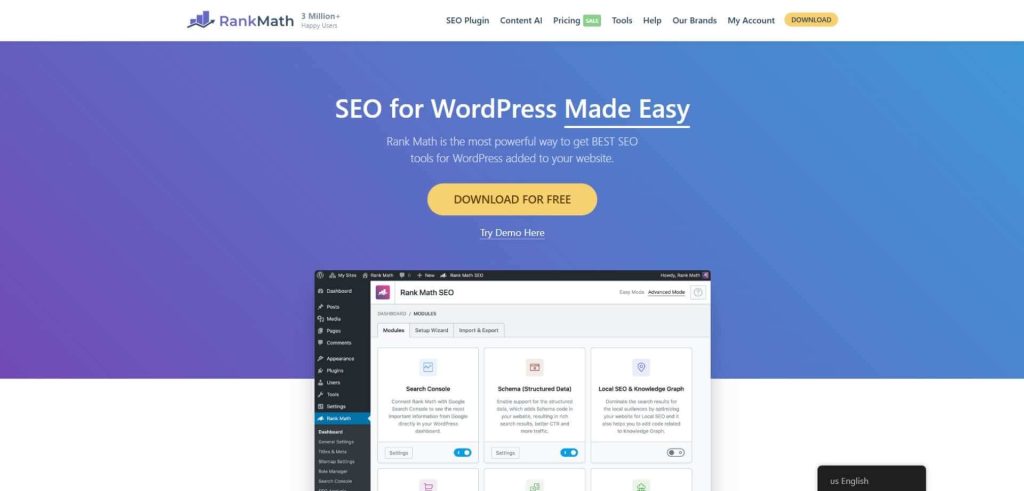
Launched in 2018, Rank Math quickly became a major player by offering a powerful suite of advanced features for free. Today, it powers over 3 million websites and is known for its complete, all-in-one approach to SEO, challenging the market’s established leaders.
Features:
- Advanced Schema: Helps your site win rich snippets with support for over 18 schema types, including specialized options for products, events, and recipes.
- Content AI: Analyzes top-ranking pages to give you data-driven suggestions and a content score out of 100.
- Google Integration: Displays your site’s performance data from Google Search Console directly inside WordPress, saving you time.
- Redirect Manager: Includes a built-in 404 monitor and redirection tool, eliminating the need for a separate plugin.
Best For: Perfect for power users and business owners, Rank Math provides the most control and features, with 15+ modules that can be enabled or disabled to keep the plugin lightweight.
Potential Downsides: The number of features can overwhelm new users, and its AI tool uses a credit system.
Reviews & Rating: 4.9/5 stars (7,100+ reviews)
Pricing: Free version available; Pro starts at $7.99/month.
2. Yoast SEO
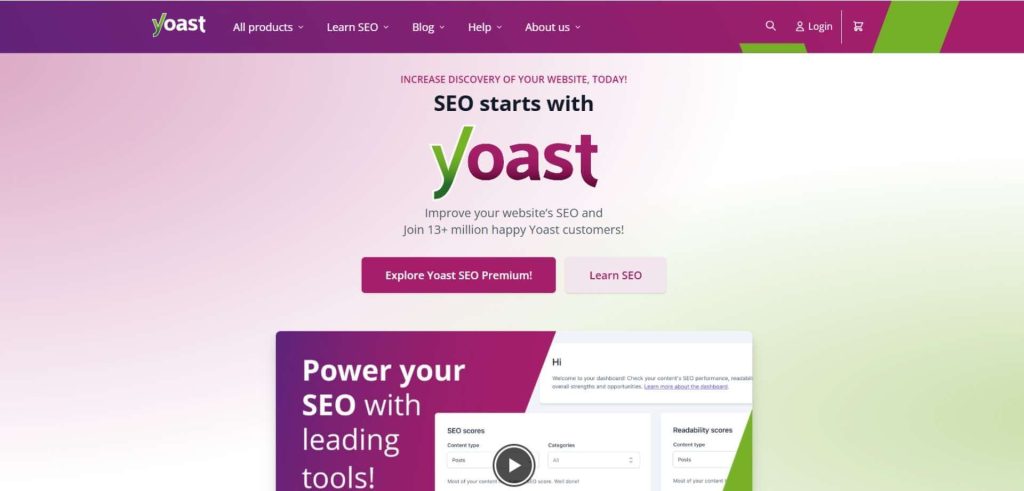
As one of the best WordPress SEO plugins, Yoast SEO has guided millions of website owners since its launch in 2010. With over 10 million active installations, its primary focus is making search engine optimization accessible for everyone, especially beginners.
Features:
- Content & SEO Analysis: The famous “traffic light” system provides real-time feedback on keyword usage and readability as you write.
- Technical SEO Automation: Automatically handles critical background tasks like generating an XML sitemap and setting canonical URLs to prevent duplicate content.
- AI-Powered Optimization (Premium): The premium version includes AI tools to generate and optimize titles and meta descriptions.
- Specialized Add-ons: Offers premium extensions for Local SEO, Video SEO, News SEO, and WooCommerce SEO.
Best For: Yoast SEO is perfect for beginners, bloggers, and content writers. Its guided, real-time feedback simplifies on-page SEO and improves readability.
Potential Downsides: Key features like a redirect manager are locked behind the paid version, and the free plugin has frequent upgrade ads.
Reviews & Rating: 4.8/5 stars (27,000+ reviews)
Pricing: Free version available; Premium starts at $118/year.
3. All in One SEO (AIOSEO)
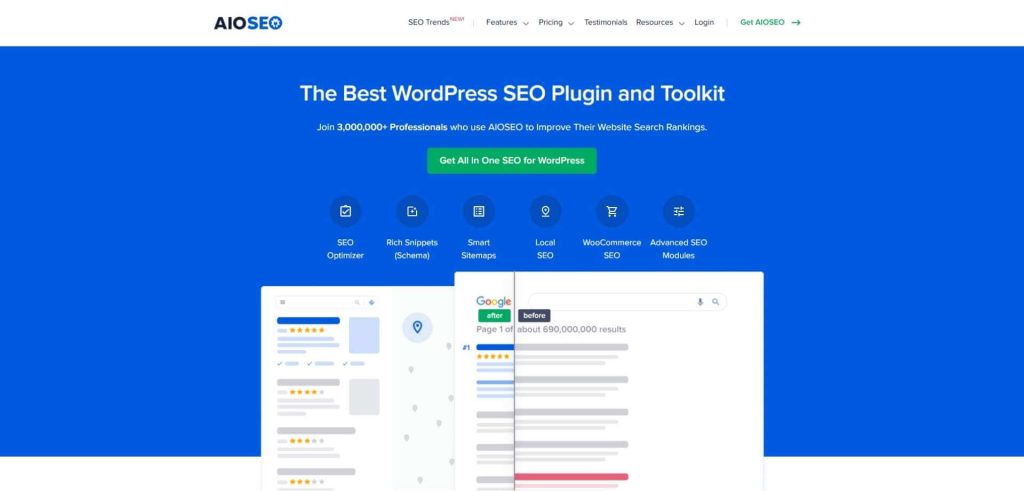
All in One SEO is a top SEO plugin for WordPress. It was first released in 2007. A major update in 2020 introduced a modern interface and a powerful toolkit. Today, the plugin powers over 3 million websites, with a strong focus on business and e-commerce.
Features:
- Local SEO Module: This feature helps local businesses with multiple locations, business schema, and Google Maps integration.
- TruSEO On-Page Analysis: The tool gives your content a score and a clear, actionable checklist for on-page optimization.
- Link Assistant: A built-in scanner finds relevant internal linking opportunities to help you build a stronger site structure.
- WooCommerce SEO: AIOSEO offers robust tools for e-commerce, including product page, category, and product image SEO optimization.
Best For: AIOSEO is the top choice for business owners. Its powerful Local SEO and WooCommerce features make it perfect for online stores and local service businesses.
Potential Downsides: Many powerful features, like the redirect manager and advanced local SEO, are locked behind its paid plans.
Reviews & Rating: 4.7/5 stars (4,800+ reviews)
Pricing: A free version is available; Pro starts at $50/year.
4. The SEO Framework
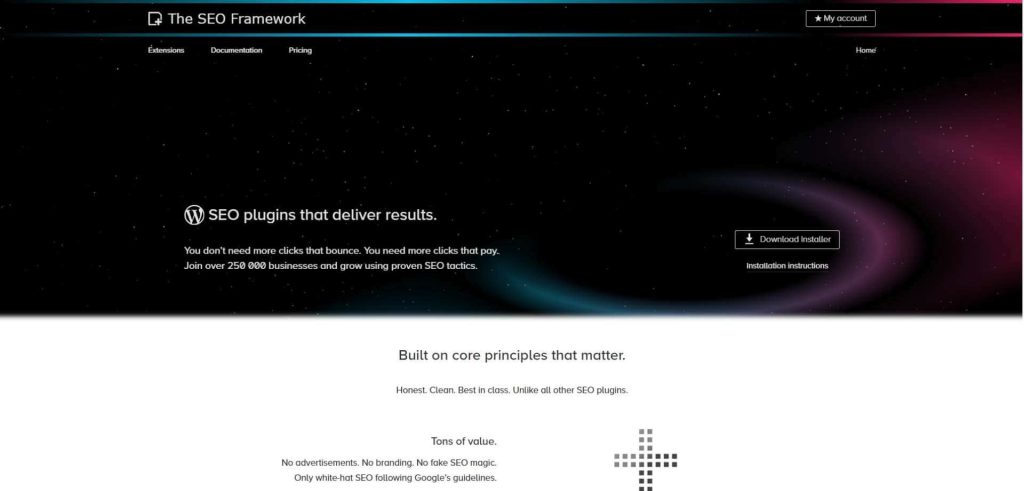
The SEO Framework is a fast and lightweight SEO plugin. The tool launched in 2015 with a focus on automation and speed. It avoids the bloat and ads common in other plugins. Today, this plugin serves over 200,000 websites.
Features:
- Intelligent Automation: The plugin automatically generates critical meta titles and descriptions based on your content, requiring minimal manual setup.
- Minimalist Interface: It integrates cleanly into the WordPress admin area without adding cluttered dashboards or intrusive advertisements.
- Color-Coded SEO Bar: A simple color-coded system on your post list provides at-a-glance feedback on your SEO status.
- Built-in Schema: Includes support for structured data markup out of the box to help your site win rich snippets in search results.
Best For: Its lightweight code and clean, unbranded interface make it the top choice for developers, agencies, and any user who prioritizes website speed.
Potential Downsides: The plugin has not had a major update since early 2024, raising future compatibility concerns. Also, its free version lacks the detailed content analysis tools found in other plugins.
Reviews & Rating: 4.9/5 stars (360+ reviews)
Pricing: Free version available; Pro starts at $7/month.
5. SEOPress
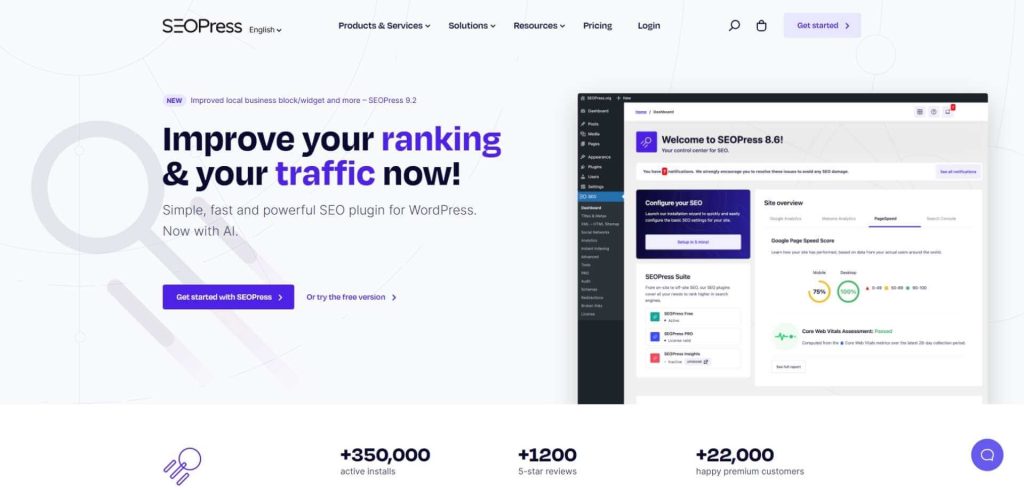
SEOPress strikes a unique balance between powerful features, affordability, and a clean user experience. Since its launch in 2018, it has become a favorite for over 300,000 websites, particularly those looking for an ad-free alternative to the major players.
Features:
- White Label Option: A standout feature that allows agencies to remove all SEOPress branding for a professional, client-facing experience.
- AI-Powered Metadata: The Pro version can automatically generate compelling meta titles and descriptions using AI.
- Comprehensive Tools (Pro): Includes support for numerous schema types, local SEO, WooCommerce, and a built-in redirect manager.
- Content Analysis: Provides actionable guidance to optimize content for keywords, though it does not use a real-time scoring system.
Best For: SEOPress is a top choice for agencies, developers, and freelancers. Its affordable unlimited-site license and white-label option provide excellent value for managing multiple client sites.
Potential Downsides: Its content analysis is not real-time, and the large number of settings can be complex for beginners.
Reviews & Rating: 4.8/5 stars (1,100+ reviews)
Pricing: Free version available; Pro starts at $49/year.
6. Squirrly SEO
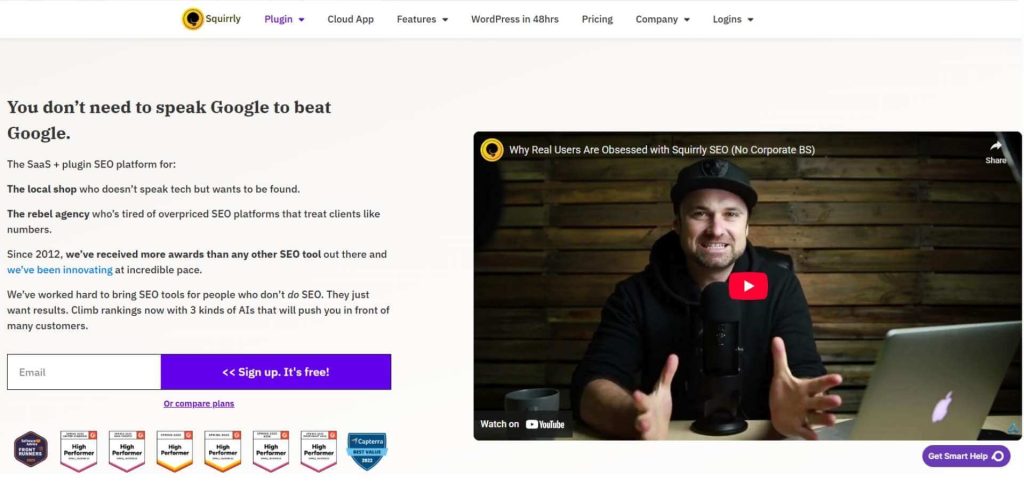
Squirrly SEO takes a different path from other plugins by acting as an AI-powered SEO consultant directly inside WordPress. Since its launch in 2013, it has focused on providing a guided, step-by-step experience for non-experts.
The plugin uses a unique hybrid model, connecting to its cloud servers to handle heavy data processing, which keeps websites fast for its 90,000+ users.
Features:
- SEO Live Assistant: This core feature provides real-time SEO feedback and a content score as you write in the WordPress editor.
- Focus Pages: Prioritize your most important pages and receive a custom to-do list of actionable tasks to improve their rankings.
- Built-in Keyword Research: Discover and save keyword ideas directly within your WordPress dashboard.
- Technical SEO Audits: The plugin scans your site for technical issues and explains how to fix them in simple, easy-to-understand language.
Best For: Its guided, task-based approach is a strong choice for beginners who want a clear “what to do next” roadmap for their SEO.
Potential Downsides: The user interface is widely considered clunky and dated, and its large number of features can overwhelm new users.
Reviews & Rating: 4.6/5 stars (600+ reviews)
Pricing: A free version is available; Pro starts at $10/month.
7. Slim SEO
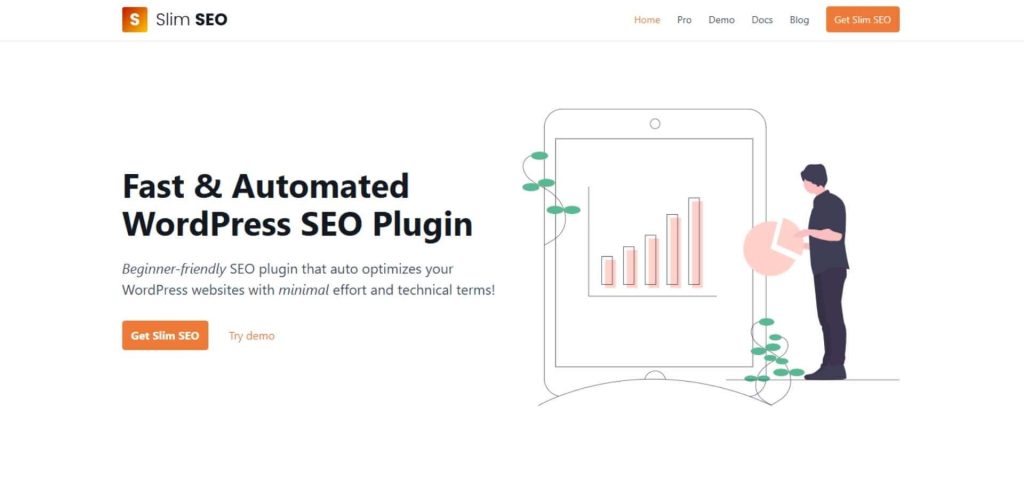
For website owners who believe speed is the ultimate feature, Slim SEO is the perfect solution. This plugin, launched in 2019, was built with a minimalist, “install-and-forget” philosophy.
It handles all essential SEO tasks automatically, making it a favorite for developers and anyone looking to escape the bloat of more complex tools.
Features:
- Zero Configuration: Slim SEO works out of the box, automatically generating meta tags, an XML sitemap, and basic schema markup with no setup required.
- Maximum Performance: The plugin’s lightweight code is a key advantage, ensuring it has virtually zero impact on your site’s speed and Core Web Vitals.
- Auto Redirection: Automatically handles common redirection tasks, such as redirecting an old post slug to a new one, which helps prevent 404 errors.
- Clean & Ad-Free: The interface is minimal and contains no advertisements or aggressive upsell prompts.
Best For: Its lightweight, automated approach makes it a top choice for developers and beginners who prioritize speed and simplicity.
Potential Downsides: The high level of automation offers less control for advanced users, and the free version lacks real-time content analysis.
Reviews & Rating: 4.8/5 stars (120+ reviews)
Pricing: Free version available; Pro starts at $59/year.
Speed & Performance Plugins
The top plugins for improving website speed are WP Rocket, W3 Total Cache, and LiteSpeed Cache.
A fast website is a critical factor for modern SEO. Page speed is a direct Google ranking factor. A fast site also provides a good user experience.
These plugins use techniques like page caching to improve load times. This helps a site pass Core Web Vitals and reduce its bounce rate.
8. WP Rocket
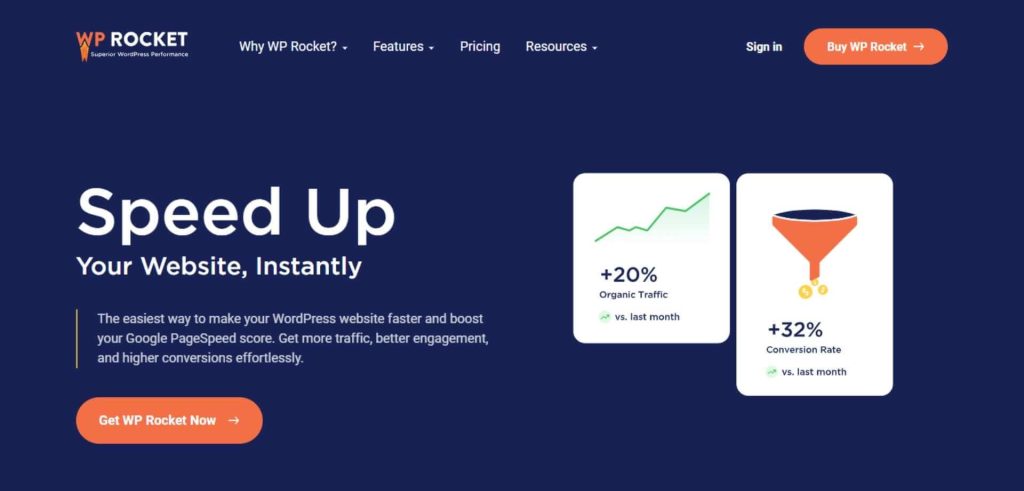
WP Rocket is the gold standard for premium WordPress performance plugins. Since its launch in 2013, it has become one of the most popular caching tools in the ecosystem by focusing on a powerful, user-friendly experience. It delivers a significant speed boost with minimal setup.
Features:
- Page Caching: Creates static HTML files of your dynamic site, dramatically reducing server load and improving load times.
- File Optimization: Minifies CSS and JavaScript files to reduce their size. It can also defer JavaScript and remove unused CSS.
- Media Optimization: Implements lazy loading for images and videos, which means media only loads as a user scrolls down the page.
- Database Optimization: Provides tools to clean up your WordPress database by removing old post revisions and spam comments.
Best For: WP Rocket is ideal for any user wanting a simple way to improve site speed. Its “set-and-forget” nature is perfect for beginners, business owners, and e-commerce stores.
Potential Downsides: As a premium-only plugin, its cost can be a barrier for users on a budget, and it requires a separate plugin for image compression.
Reviews & Rating: 4.8/5 stars (on Trustpilot)
Pricing: Premium only, with plans starting at $59/year.
9. W3 Total Cache
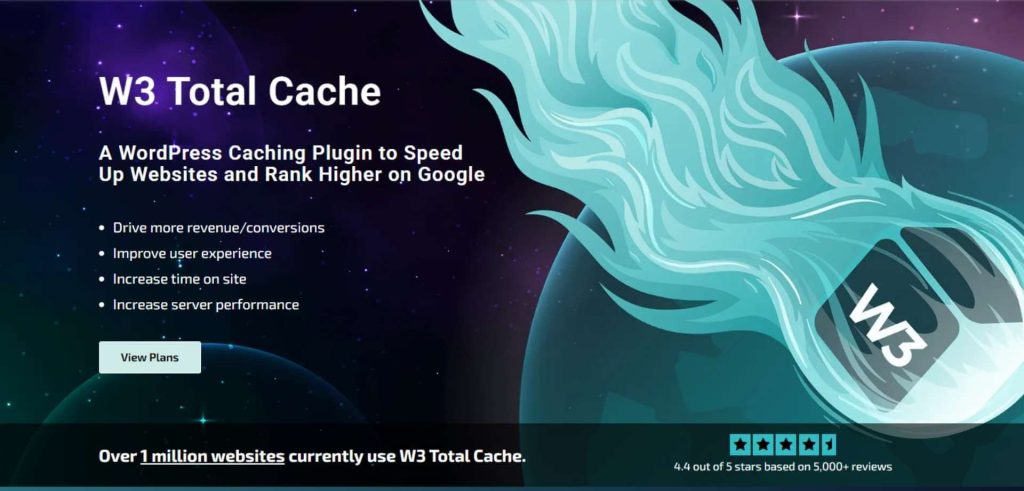
W3 Total Cache is a trusted speed plugin for WordPress, available since 2009. The plugin settings give users complete control over how their site is cached. It remains a popular and powerful free option for over 1 million websites.
Features:
- Comprehensive Caching: Supports multiple caching layers, including page, object, database, and fragment caching, for fine-grained control.
- Asset Optimization: Minifies and combines HTML, CSS, and JavaScript files to reduce their size and the number of HTTP requests.
- CDN Integration: Features extensive support for a wide variety of Content Delivery Networks (CDNs) to distribute static content globally.
- Setup Wizard: A modern setup wizard helps guide new users through the initial configuration process.
Best For: It is the best choice for developers and advanced users who need granular control to optimize performance on complex, high-traffic sites.
Potential Downsides: Its vast number of settings can overwhelm beginners, and incorrect configuration risks slowing down or even breaking a site.
Reviews & Rating: 4.4/5 stars (4,500+ reviews)
Pricing: Free version available; Pro starts at $99/year.
10. LiteSpeed Cache
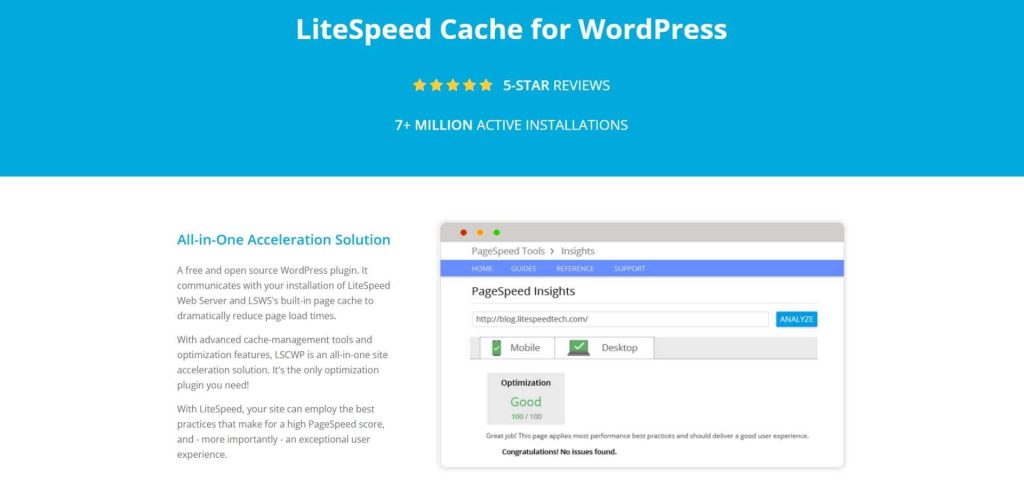
The free LiteSpeed Cache plugin is the best choice for websites on a LiteSpeed server. The plugin uses special caching directly on the server to make pages load very fast. With over 7 million active installations, it is a very popular tool for improving site speed.
Features:
- Server-Level Page Cache: On a LiteSpeed server, the plugin serves cached pages directly, bypassing slower processes for maximum speed.
- Image Optimization: Integrates with the QUIC.cloud service to provide free image compression, WebP conversion, and lazy loading.
- Page Optimization Suite: Includes a full set of tools to minify CSS and JavaScript, generate Critical CSS, and defer script loading.
- Object Cache Support: Can connect to services like Redis or Memcached to reduce the load on your site’s database.
Best For: This plugin is the top choice for websites on a LiteSpeed server. Its powerful optimization tools also make it a top free performance plugin for any site.
Potential Downsides: Its main caching feature requires a LiteSpeed server. The extensive settings can overwhelm beginners, and heavy use of its cloud services may require payment.
Reviews & Rating: 4.8/5 stars (2,600+ reviews)
Pricing: Free.
Schema & Rich Snippet Plugins
Rich snippets are enhanced search results that grab user attention. They add visual elements like star ratings for reviews or interactive FAQ dropdowns directly into your search listing.
This visual appeal makes your result stand out from the competition. As a result, rich snippets can significantly increase your click-through rate (CTR).
11. Schema Pro

Schema Pro is a premium plugin from the team behind the popular Astra theme. It makes adding schema easy for everyone. The plugin uses the modern JSON-LD format. This format is exactly what Google wants to see for structured data.
Features:
- 20+ Schema Types: Supports a huge library of schema types, including articles, products, reviews, recipes, and local business information.
- Automation Rules: Allows you to automatically apply specific schema types to all your posts or pages, saving a significant amount of time.
- Custom Field Mapping: Integrates with plugins like Advanced Custom Fields (ACF), giving you unparalleled flexibility and control over your structured data.
- Live Testing: Includes a built-in validation tool that checks your markup and links directly to Google’s testing tools for immediate feedback.
Best For: Schema Pro delivers the most value for sites that depend on rich snippets, like e-commerce stores and review blogs. Its unlimited site license also makes it a highly cost-effective tool for agencies.
Potential Downsides: It only handles schema and cannot replace your main SEO plugin.
Reviews & Rating: 4.3/5 stars (190+ reviews)
Pricing: Free version available; pro plan starts at $69/year.
12. Schema & Structured Data for WP
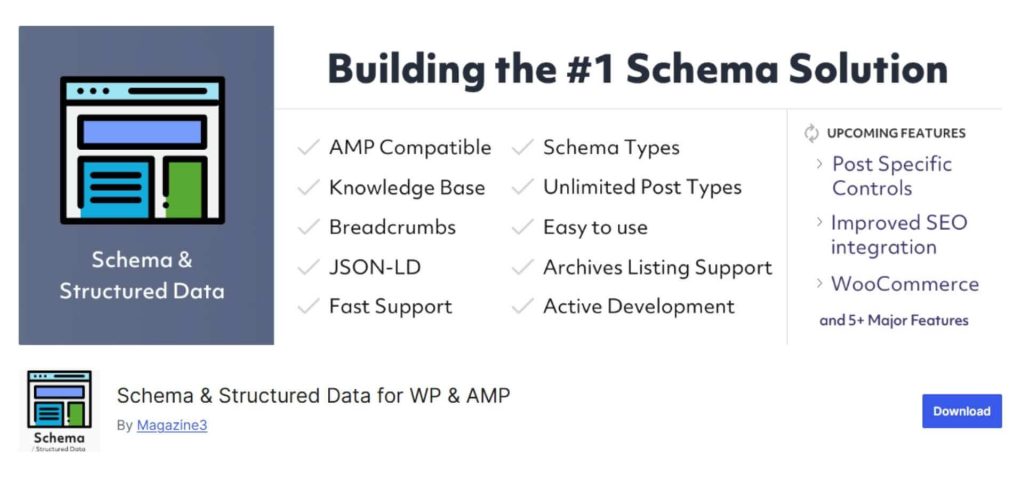
The Schema & Structured Data for WP plugin from Magazine3 is one of the most powerful tools for adding rich snippets. It stands out by offering a massive number of schema types and full AMP compatibility. The plugin currently serves over 100,000 active websites.
Features:
- 35+ Schema Types: The free version includes an extensive library of over 35 schema types, including blog posts, local businesses, products, and recipes.
- AMP Compatibility: A key differentiator is its full support for AMP (Accelerated Mobile Pages), ensuring your structured data works perfectly on mobile.
- Conditional Display: Allows you to set specific rules to include or exclude schema markup on certain posts, pages, or categories.
- Review Module (Premium): A premium feature can collect and display reviews from over 75 different platforms.
Best For: Users needing a free, feature-rich schema solution will find this plugin a great fit. Its strong AMP support is also a key benefit for mobile-focused websites.
Potential Downsides: The large number of settings can overwhelm beginners, and its user interface is considered less modern than competitors.
Reviews & Rating: 4.5/5 stars (240+ reviews)
Pricing: Free version available; pro plan starts at $99/year.
SEO Analytics & Rank Tracking Plugins
The top plugins for measuring SEO performance are MonsterInsights and Site Kit by Google.
These analytics plugins bring performance data directly into your WordPress dashboard. They connect to services like Google Analytics and Google Search Console. This connection helps you track your keyword rankings and understand your audience.
13. MonsterInsights

MonsterInsights is the most popular Google Analytics plugin for WordPress. It has over 3 million active installations. Its main purpose is to make Google Analytics data simple and accessible. The tool brings easy-to-understand reports directly into the WordPress dashboard.
Features:
- Simplified Dashboard: Displays key analytics data like traffic sources, visitor demographics, and top-performing content in a user-friendly format.
- No Coding Required: Automates the setup for advanced tracking features that would normally require custom code, such as e-commerce, form, and file download tracking.
- Real-Time Stats: Shows you real-time visitor activity, allowing you to see who is online and what they are doing on your site.
- GA4 and Search Console Integration: Fully supports the latest Google Analytics 4 (GA4) and integrates with Google Search Console to show your top keywords.
Best For: The plugin’s simple reports make it a great choice for beginners and business owners who want to understand traffic easily. E-commerce stores will also find its sales and revenue tracking essential.
Potential Downsides: Its most powerful reports are locked behind the expensive Pro version, and the free plugin contains frequent upselling prompts.
Reviews & Rating: 4.6/5 stars (3,000+ reviews)
Pricing: A free “Lite” version is available; Pro starts at $100/year.
14. Site Kit by Google
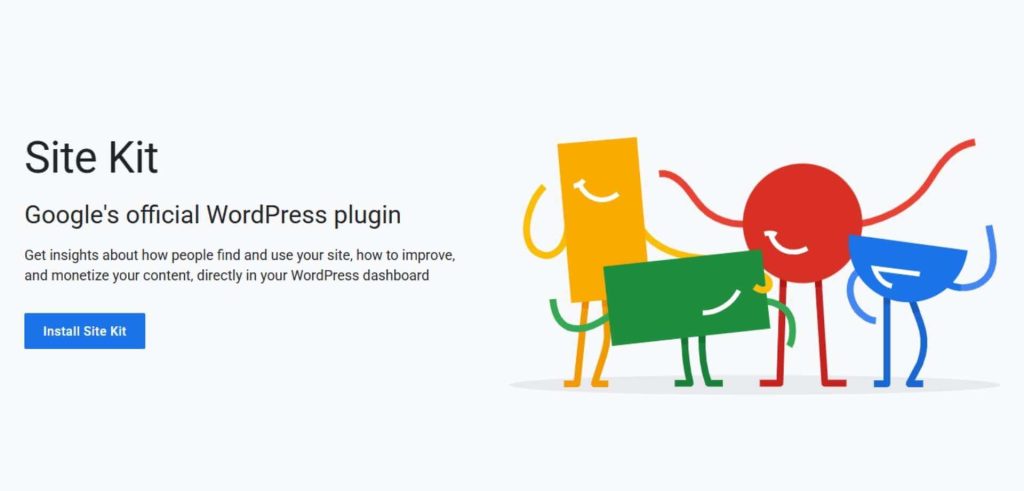
Site Kit is the official, free plugin from Google. The plugin acts as a central hub inside WordPress. It pulls data from Google’s most important webmaster tools.
Google launched Site Kit in 2019 to simplify this integration. It helps over 7 million websites get a clear, top-level view of their performance.
Features:
- Unified Dashboard: Connects and displays data from 6 Google services, including Search Console, Analytics, and PageSpeed Insights, in one place.
- No-Code Setup: A simple, step-by-step wizard allows you to connect all Google services to your site without manually editing any code.
- Per-Page Insights: Shows you performance data, including top search queries and traffic sources, for individual posts and pages.
- Customizable Key Metrics: A new widget allows you to choose and arrange the specific data points you want to see at a glance.
Best For: As Google’s official plugin, it is the perfect starting point for new website owners. It provides a simple way to connect to essential tools and monitor basic site performance.
Potential Downsides: The plugin only shows a high-level data summary. It lacks the detailed e-commerce and form tracking needed by business websites.
Reviews & Rating: 4.2/5 stars (900+ reviews)
Pricing: Free.
SEO Maintenance & Link Management Plugins
Redirection, Broken Link Checker, and Link Whisper are essential utilities for long-term site health.
They manage redirects to prevent traffic loss, fix 404 errors, and build a strong internal linking structure. This improves your site architecture and helps Google better understand your content.
15. Redirection
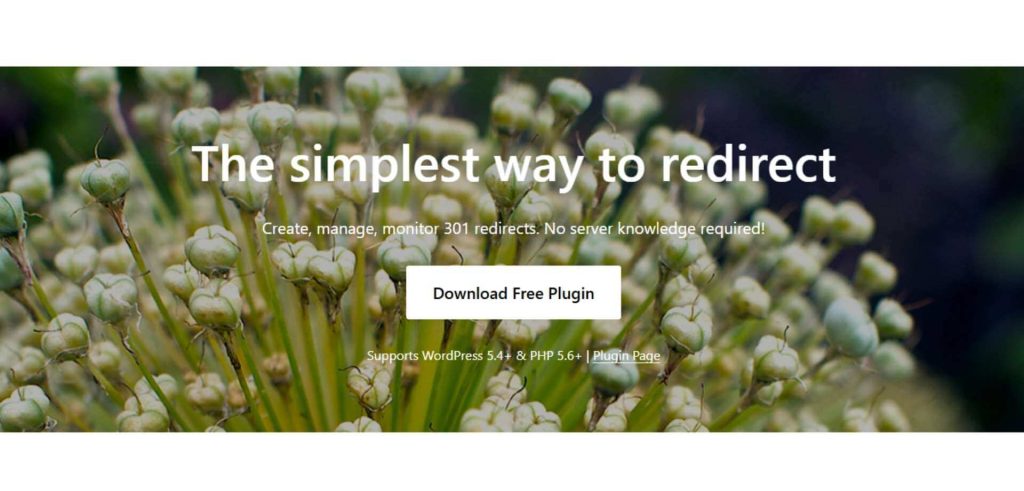
Redirection is the most popular redirect manager for WordPress. For over 10 years, this powerful and free plugin has been an essential tool for site health.
It helps more than 2 million websites manage 301 redirects and monitor 404 errors. The plugin simplifies a highly technical task. You can maintain your site’s SEO without ever touching a server file.
Features:
- Full Redirect Management: Easily create and manage 301, 302, and 307 redirects from an intuitive interface.
- 404 Error Tracking: Keeps a detailed log of all “page not found” errors on your site, allowing you to quickly identify and fix broken links.
- Automatic Redirect Creation: Can be configured to automatically create a redirect whenever a post or page’s URL is changed.
- Conditional Redirects: An advanced feature that enables redirects based on conditions like login status, browser, or IP address.
Best For: This plugin is an essential utility for every website owner. It’s the go-to tool for managing site migrations, safely changing URLs, and preventing broken links.
Potential Downsides: As a free plugin, support is community-based. Its advanced features, like Regex, also have a steep learning curve for beginners.
Reviews & Rating: 4.4/5 stars (600+ reviews)
Pricing: Free.
16. Broken Link Checker
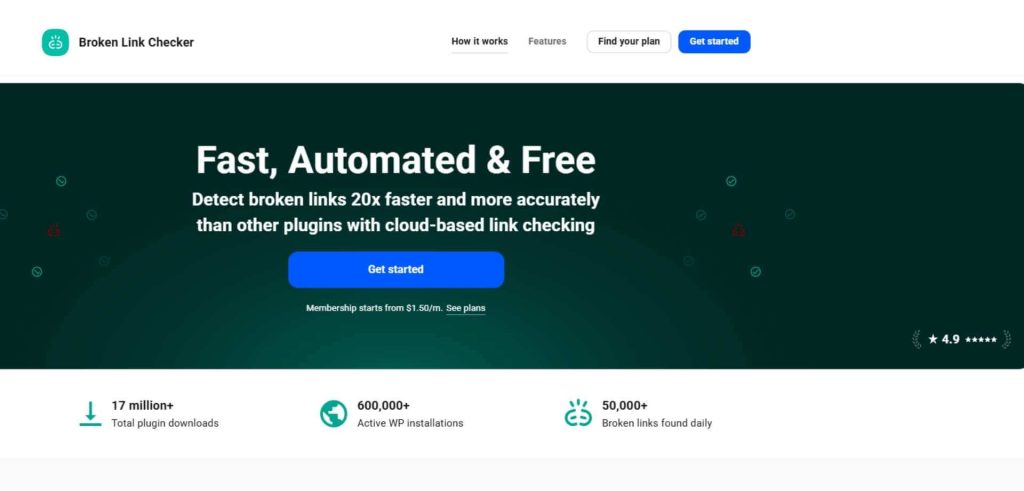
The Broken Link Checker plugin automates the task of finding dead links. For years, the tool was a staple for site maintenance. The plugin is now managed by WPMU DEV. It has over 600,000 active installations. The latest version uses a hybrid cloud-based system.
Features:
- Automatic Link Monitoring: Continuously scans your posts, pages, and comments for broken links, missing images, and redirects.
- Dashboard Fixes: Allows you to edit a URL, unlink the text, or dismiss an error directly from the plugin’s dashboard.
- Notification System: Can be configured to send email or dashboard notifications when new broken links are detected.
- Dual Checking Engines: Offers both a traditional local scanner and a faster, cloud-based engine that reduces the load on your server.
Best For: Its automated monitoring is a helpful utility for bloggers and owners of content-rich sites who need to maintain link health and a good user experience.
Potential Downsides: The traditional local scanner is resource-intensive and can slow down websites. Recent updates shifting to a cloud model have also led to mixed user reviews.
Reviews & Rating: 3.8/5 stars (500+ reviews)
Pricing: Free.
17. Link Whisper
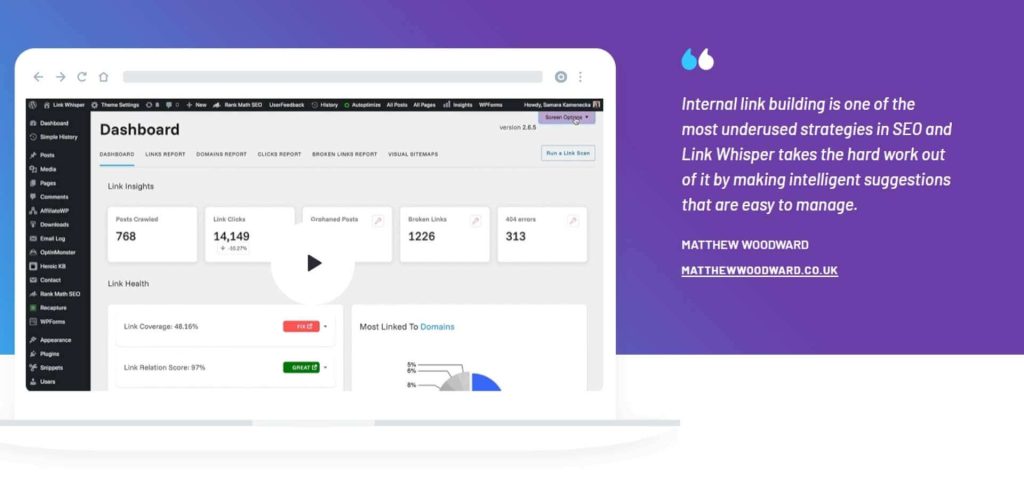
Manually building internal links is one of the most time-consuming tasks in SEO. Link Whisper solves this problem with powerful, AI-driven automation.
Created in 2019 by SEO veteran Spencer Haws, the plugin now helps over 30,000 websites streamline their linking strategy.
Features:
- AI-Powered Suggestions: Provides relevant internal link suggestions as you write content in the WordPress editor.
- Orphaned Content Reports: Quickly finds and reports posts and pages that have zero internal links pointing to them, a critical SEO task.
- Broken Link Checker (Premium): Includes a tool to find and report broken links on your site, helping you maintain link health.
- Auto-Linking (Premium): Automatically links a chosen keyword to a specific URL every time that keyword appears in your content.
Best For: Its automation is an essential time-saver for owners of large content sites, making it perfect for high-volume bloggers and niche site builders.
Potential Downsides: The cost is a major drawback, as its most powerful features are in the premium version. It is also a specialized tool for linking and cannot replace a full SEO suite.
Reviews & Rating: 4.1/5 stars (110+ reviews)
Pricing: Free version available; Premium starts at $97/year.
Image SEO Plugins
The leading plugins for image SEO are Smush, ShortPixel, and Auto Image Attributes.
Image optimization is critical for page speed and for ranking in Google Image Search. Large image files are a primary cause of slow websites.
Missing alt text hurts both accessibility and search visibility. These tools automate the essential tasks of compressing images and generating alt text.
18. Smush
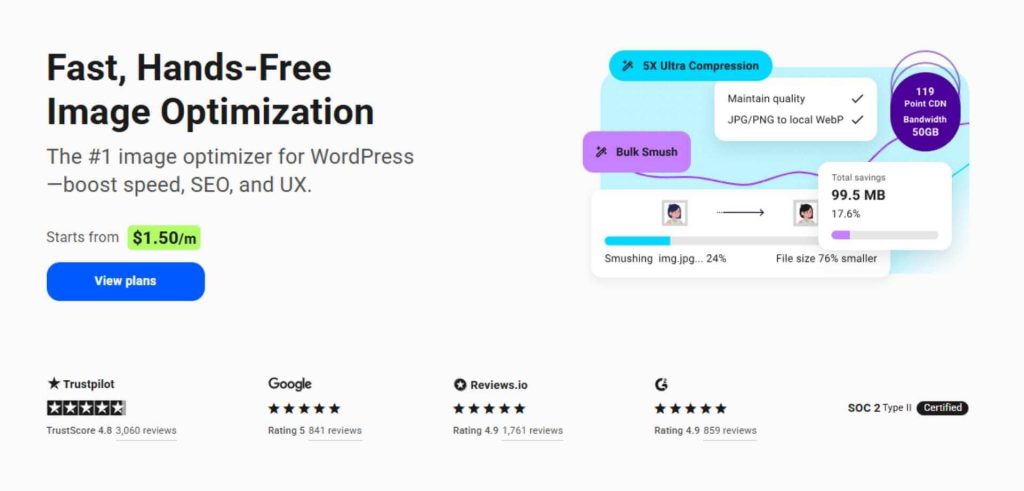
Smush is a very popular image optimization plugin from the team at WPMU DEV. It helps over 1 million websites improve their page speed by compressing and optimizing images automatically. Its main job is to reduce image file sizes without losing visual quality, a critical task for modern SEO.
Features:
- Lossless Compression: The plugin strips unused data from images without affecting their visual quality.
- Lazy Loading: It defers the loading of off-screen images, which significantly improves initial page load times.
- Bulk Optimization: Users can optimize up to 50 images at once with a single click in the free version.
- Automatic Resizing: The tool automatically scales oversized images to a specified maximum width and height during upload.
Best For: Smush is simple, automatic optimization is perfect for beginners and small business owners who want to improve site speed without any technical knowledge.
Potential Downsides: The free version has a 5MB per-image size limit, and key features like WebP conversion require an expensive WPMU DEV Pro subscription.
Reviews & Rating: 4.8/5 stars (5,900+ reviews)
Pricing: Free version available; Pro plan starts at $18/year.
19. ShortPixel Image Optimizer
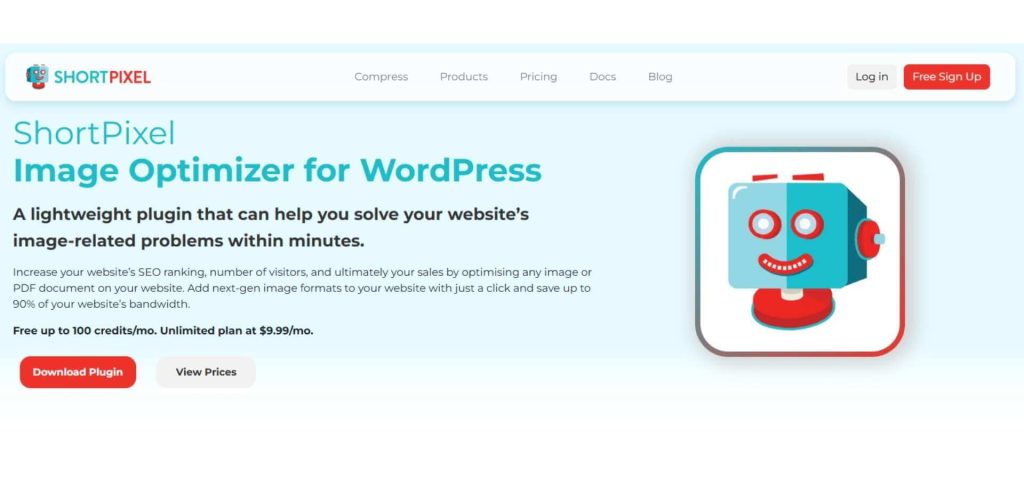
ShortPixel is known for its powerful, high-quality image compression. The plugin launched in 2014. It processes images in the cloud to minimize the load on your server. Today, ShortPixel helps over 300,000 websites load faster.
Features:
- Multiple Compression Levels: Offers 3 compression types (Lossy, Glossy, and Lossless) to provide the perfect balance between file size and quality.
- WebP & AVIF Conversion: Automatically converts images to modern formats like WebP and AVIF for browsers that support them.
- Cloud-Based Processing: All optimization happens on ShortPixel’s servers. This process protects your site’s performance.
- Bulk Optimization: A dedicated tool optimizes your entire existing media library with a single click.
Best For: This plugin is an excellent tool for photographers and e-commerce stores. Its high-quality “Glossy” compression is perfect for sites where image clarity is essential.
Potential Downsides: The credit-based system can be confusing for new users. The extensive settings can also feel complex at first.
Reviews & Rating: 4.5/5 stars (700+ reviews)
Pricing: Free plan available (100 images/month); Offers lifetime deal too.
How to Choose Your Perfect SEO Plugin?
Choosing the best SEO plugin for WordPress depends entirely on your specific needs. There is no single “perfect” plugin for everyone. This simple framework will help you make a smart decision based on what matters most for your website.
Step 1: Assess Your Skill Level
Your experience with SEO is the most important factor.
- For Beginners: If you are new to SEO, look for a plugin with a guided setup and clear content recommendations. Yoast SEO and All in One SEO are excellent choices that provide step-by-step guidance.
- For Power Users: If you are comfortable with SEO concepts and want maximum control, a plugin with more advanced options is a better fit. Rank Math offers granular control over every aspect of your site’s optimization.
Step 2: Define Your Website’s Job
The purpose of your website determines which features are most critical.
- For Blogs & Content Sites: Your priority is content optimization. Look for features like readability analysis and internal linking suggestions. Yoast SEO and Rank Math are strong contenders.
- For E-commerce Stores: Your focus is product visibility. You need a plugin with robust WooCommerce SEO features and product schema. All in One SEO is the leader in this area.
- For Local Businesses: Ranking in local search is key. A plugin with a dedicated Local SEO module for managing business information and Google Maps is essential. All in One SEO excels here.
Step 3: Set Your Budget
Decide if a free tool is enough or if a premium investment is justified.
- Best Free Options: For most websites, a free plugin is powerful enough. Rank Math offers the most features for free, while The SEO Framework provides the best performance at no cost.
- When to Go Premium: A premium plan is a smart investment when you need advanced features like a redirect manager, dedicated WooCommerce tools, or priority support.
Step 4: Prioritize Your Needs
Finally, decide what you value most in a plugin.
- For Maximum Features: If you want a single plugin that does everything, from schema to redirects, choose Rank Math.
- For Peak Performance: If your top priority is site speed and a lightweight, bloat-free experience, choose The SEO Framework or Slim SEO.
- For Ease of Use: If you want the simplest, most guided experience, start with Yoast SEO.
Conclusion: Building Your Perfect WordPress SEO Toolkit
The best WordPress SEO setup is not a single plugin, but a smart, lean toolkit. The goal is to choose the right tool for each critical job without slowing your site down.
Your first step is to select one foundational plugin from our All-in-One category. A powerful free plugin like Rank Math or The SEO Framework is often more than enough for new websites.
As your site grows, investing in premium plugins like WP Rocket or the pro version of your core SEO suite becomes a smart decision.
These paid tools offer advanced features and dedicated support that save time and deliver better results.
Our Recommended Starter Stacks
To get started, here are three proven plugin combinations for different types of websites:
- The Essential Blogger’s Stack: Yoast SEO + WP Rocket + Smush + MonsterInsights.
- The E-commerce Stack: All in One SEO + WP Rocket + ShortPixel + MonsterInsights (for conversion tracking).
- The SEO Pro’s Stack: Rank Math + LiteSpeed Cache + Schema Pro + Internal Link Juicer.

